Add Your Flipboard Magazine to Your Sidebar
Here is a quick and easy way to add a visual link to a Flipboard magazine right in the sidebar of your website.
First, open the magazine you want to share in your web browser and copy the link.
Next, go to https://about.flipboard.com/tools/ and scroll down to the "Magazine Link" section. Paste the magazine link in where it says "Magazine URL" and click Create.
Select the code that gets generated and copy that.
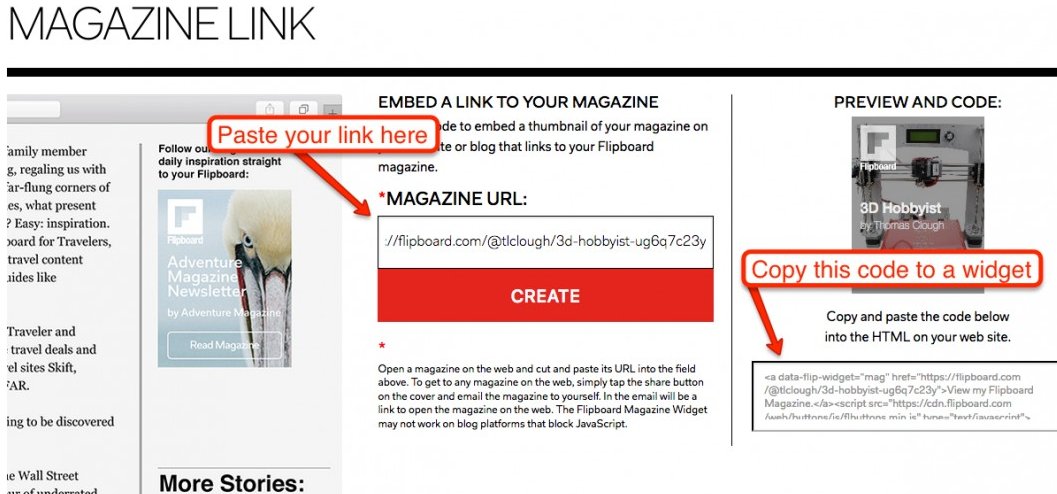
If you want it centered, add <center> before the code and </center> after it.
Give the widget a title if you want to.
Click save and your visual link will show up in your sidebar!
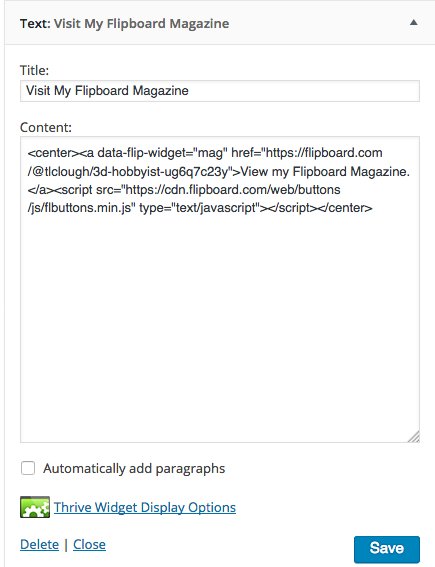
This is a great way to get more visitors to your Flipboard.
Tom
Join FREE & Launch Your Business!
Exclusive Bonus - Offer Ends at Midnight Today
00
Hours
:
00
Minutes
:
00
Seconds
2,000 AI Credits Worth $10 USD
Build a Logo + Website That Attracts Customers
400 Credits
Discover Hot Niches with AI Market Research
100 Credits
Create SEO Content That Ranks & Converts
800 Credits
Find Affiliate Offers Up to $500/Sale
10 Credits
Access a Community of 2.9M+ Members
Recent Comments
29
Very useful Tom. We normally have many magazines there, so I wonder can you make the same widget for your Flipboard account instead of a specific magazine? If yes, please add a few lines in the blog.
How does Flipboard work for you?
Seems like a good idea Jove. I couldn't get it to work though. If you try to add your profile ID in the link box it says "Computer Says No."
When I tried copying the code to my site anyway, I got that same message displayed in the widget. No exactly what I want visitors to see!
If you use a plugin or theme that lets you display different widgets based on categories or even by post, you could deal with it that way.
Tom
Jovo,
I did some playing around with creating a Fipboard profile widget and came up with some training on how to do it.
You can take a look at it here: Make a Flipboard Profile Widget I hope that helps you out,
Tom
You're welcome Loes!
I have a magazine for each website plus a few. I added widgets to each site linking to the magazine I created specifically for that site.
Tom
Loes, I assume you have multiple for the same site? If so how to add the link to your Flipboard profile instead of a specific magazine.
I have placed two magazines under each other, I am not interested to place all magazines on one site Jovo
I just tried an experiment and was able to place two magazines in one widget and even had room to space them out with non-breaking spaces.
How that works and looks would depend on the width of your sidebar but it looked good in my test.
Since I only have one magazine per site it isn't something I will use but it might help Jovo and others.
Tom
Tom, I believe it is better to make smaller magazines, there are good reasons to do so. I have them 46 (but it stopped working so cannot add anything). This is why I was asking about making one link to all of them.
You might be able to make your own widget for your profile page Jovo.
Maybe just pick an image you like and link it to your profile URL. It should work that way. You just can't use the script from what I see.
Tom
See more comments
Join FREE & Launch Your Business!
Exclusive Bonus - Offer Ends at Midnight Today
00
Hours
:
00
Minutes
:
00
Seconds
2,000 AI Credits Worth $10 USD
Build a Logo + Website That Attracts Customers
400 Credits
Discover Hot Niches with AI Market Research
100 Credits
Create SEO Content That Ranks & Converts
800 Credits
Find Affiliate Offers Up to $500/Sale
10 Credits
Access a Community of 2.9M+ Members
Thank you for the information. Great training.
Glad you found it useful Achuthan.
Tom