Now You Have A Social Icon Block
Published on April 3, 2020
Published on Wealthy Affiliate — a platform for building real online businesses with modern training and AI.
I was looking forward to Word Press 5.4 released on 31st March.
I was curious what goodies were in store as new features.
WAhoooooo......
It has a social icon block. Thank you, Word Press.
Social Icons Block
This Social Icons block allows you to add social media icons in your posts and pages.
Ready to put this into action?
Start your free journey today — no credit card required.
You can click on the add button and select a social network that you would like to add.
After that, you can click on the social network icon and provide the link to your profile.
Hold your hurrahs...
After trying the feature, I discovered the following.
This feature only allows you to add social media icons with links to your profiles.
It does not add social sharing buttons.
You still need a social media plugin in order to share your posts.
After using it...
I will give it a smaller,
WAhoooooo......
Share this insight
This conversation is happening inside the community.
Join free to continue it.The Internet Changed. Now It Is Time to Build Differently.
If this article resonated, the next step is learning how to apply it. Inside Wealthy Affiliate, we break this down into practical steps you can use to build a real online business.
No credit card. Instant access.
