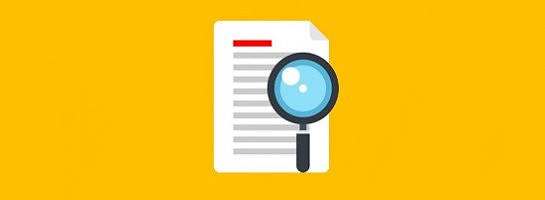How to boost your conversion rate with engaging post summaries
Published on June 25, 2019
Published on Wealthy Affiliate — a platform for building real online businesses with modern training and AI.
Do you know what TLDR is?
You should! It's is an abbreviation for "Too Long Didn’t Read" ... And I'm pretty sure that you know what that means for a blogger or a site owner.
Now the thing is that search engines love long-form content ... Hence the recommendation to write articles that are at least 1,000 words long.
And this is why Wordpress allows us to display those short excerpts on our blogroll, in order to avoid creating endless web pages. Usually, these excerpts are simple plain text snippets and their appearance is defined by the active theme. Luckily, there are many different ways and solutions that will allow you to customize them according to your needs. Here's an example:
Ready to put this into action?
Start your free journey today — no credit card required.
Why and how to create customized user-friendly excerpts in Wordpress
Still, if you are creating long-form articles, the TLDR issue may appear once the reader has been redirected from that appealing excerpt to the actual post ... In plain English: the user may not scroll down to read your final conclusion, to see your money-generator call to action button, to access your email signup form or to use the commenting section ...
And since I'm a big fan of long-form articles, I can tell you from the bottom of my heart, the above scenario can be very frustrating ... And this is why I became so excited when a few days ago I stumbled upon a cool plugin that can be used to create and display a custom post summary with a call to action button included!
So I've decided to create a short tutorial where I will show you how to boost your conversion rate with engaging post summaries.
Interested?
Here it is:
How to boost your conversion rate with engaging post summaries
Enjoy it!
Share this insight
This conversation is happening inside the community.
Join free to continue it.The Internet Changed. Now It Is Time to Build Differently.
If this article resonated, the next step is learning how to apply it. Inside Wealthy Affiliate, we break this down into practical steps you can use to build a real online business.
No credit card. Instant access.