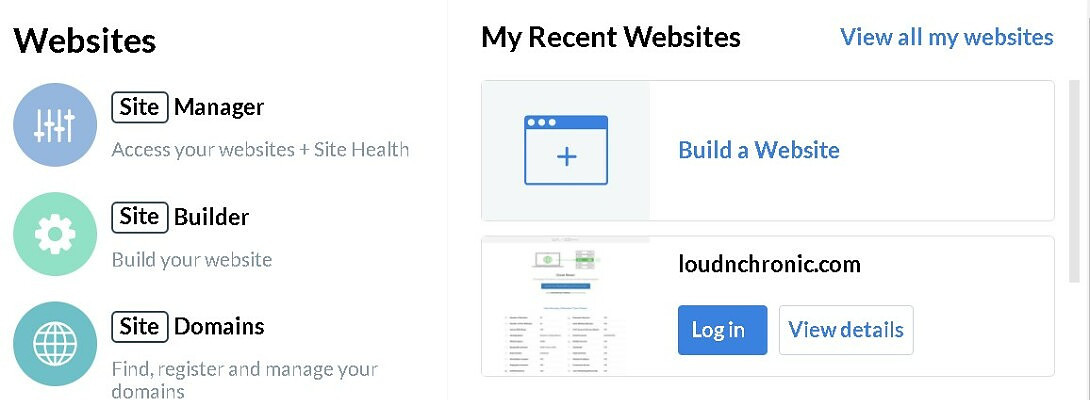Having Multiple Instances of a Site Open for Different Users
Published on September 12, 2023
Published on Wealthy Affiliate — a platform for building real online businesses with modern training and AI.
Multi-User Site Management
I'm not really all that WordPress savvy. I was trying to figure out how to tell which user I had opened my website with because I assumed I had opened my site with two separate users.
Come to find out, this isn't possible.
How Do I Know?I know this because I discovered how to tell which user I had my website opened with. It's really basic and simple once you know. But, if you don't know and you aren't really all that tech-savvy, it's not quite so obvious.
I asked in chat if anyone knew how to do this and nobody present could answer my question.
So I decided to experiment.
Ready to put this into action?
Start your free journey today — no credit card required.
I had opened one of my websites with one user and then opened the same website with a different user. I knew which user I had opened each instance with because I opened the posts page with one user.
Then I looked at the user menu in the sidebar and saw the "profile" sub-tab. All of a sudden I knew the answer to my original question. This is how to tell which user has the site opened.
So I checked the profile for both instances of my site and it showed the same user... the user I opened the second instance with.
Therefore, it isn't possible to open a single site with 2 different users on the same device.
Multiple Device DilemmaIt may very well be possible to open 2 instances of the same site on different devices such as another PC, a laptop or even my phone. I may experiment with my phone, although I don't like doing such things with my phone. It's what I have my computer for. And my laptop died on me last year.
My curiosity may get the better of me and I will conduct another experiment unless someone knows the answer to my dilemma.
Suffice it to say that I am happy I discovered how to tell which user I've opened my site with. But I am not so happy because the reason I wanted to know this in the first place is a moot point since I can't have 2 instances of my site opened on my computer without going through a bunch of extra stuff like using a sandbox etc.
But, at least I did learn something.
Thanks for reading,
RL, AKA Skillit
Share this insight
This conversation is happening inside the community.
Join free to continue it.The Internet Changed. Now It Is Time to Build Differently.
If this article resonated, the next step is learning how to apply it. Inside Wealthy Affiliate, we break this down into practical steps you can use to build a real online business.
No credit card. Instant access.