Moving Post To Page In Wordpres
Hi.
I'm just wondering if I can move my post from blog to new page. And how can I do this?
Whay?
Because Page has option "Full Width" and post haw not
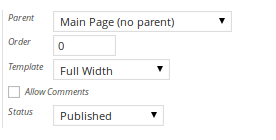
Join FREE & Launch Your Business!
Exclusive Bonus - Offer Ends at Midnight Today
00
Hours
:
00
Minutes
:
00
Seconds
2,000 AI Credits Worth $10 USD
Build a Logo + Website That Attracts Customers
400 Credits
Discover Hot Niches with AI Market Research
100 Credits
Create SEO Content That Ranks & Converts
800 Credits
Find Affiliate Offers Up to $500/Sale
10 Credits
Access a Community of 2.9M+ Members
Recent Comments
10
Well I don't give up just so easy ;)
The name of the plugin is "Post Template"
Description:
"....Post Template plug-in from IndiaNIC enables you to use the customized page templates for your blog posts also."
Now I have same options like with the page.
Thank You all....You are Awesome...just like me ;)
Here are a couple of links that may help:
http://wordpress.org/support/topic/change-a-page-to-a-post-and-keep-same-permalink
http://wordpress.org/support/forum/how-to-and-troubleshooting
Sorry I am not able to help with this one see mackiejw has given you a good answer.. good luck
See more comments
Join FREE & Launch Your Business!
Exclusive Bonus - Offer Ends at Midnight Today
00
Hours
:
00
Minutes
:
00
Seconds
2,000 AI Credits Worth $10 USD
Build a Logo + Website That Attracts Customers
400 Credits
Discover Hot Niches with AI Market Research
100 Credits
Create SEO Content That Ranks & Converts
800 Credits
Find Affiliate Offers Up to $500/Sale
10 Credits
Access a Community of 2.9M+ Members
Yes just copy the content and delite the post