Use Windows Live Writer to Write and Publish Posts to your Blog
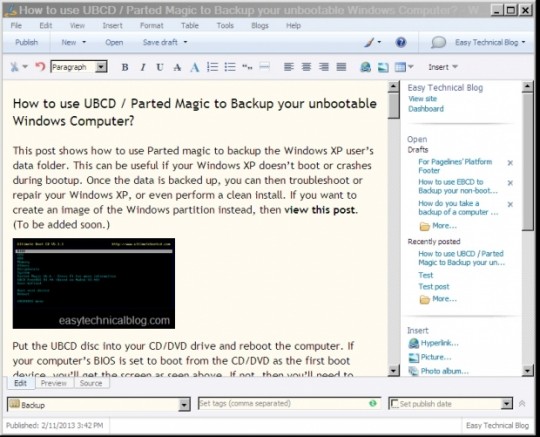
Since a long time I have used Windows Live Writer to write post drafts for blogs and for my own blog that I started a few days back, I'm using the same Live Writer to write posts. Sometimes, to avoid distraction, I even switch to offline (by disconnecting the Internet) and peacefully just concentrate on my writing. Later when I'm finished writing, I then go online and publish my post with just a click of a button.
The experience is similar to that of using a webmail client like Gmail/Yahoo and using an email client like Outlook/Thunderbird. I'm even able to preview my post from within WLW, like how it would actually look in the browser, since there's a preview tab. There are a lot of plugins available to do various things from within WLW.
You'll need to download and install Windows Live Essentials for it to work but you can select what to install and what not to. You can download it from Microsoft here.
This can also be done through MS Word, but WLW feels better to use. You just give your blog domain, username and password details in the account setup and once it connects and downloads your blog theme, you are ready to use it.
In previous versions of WordPress, we had to enable XMLRPC in the settings but now all WordPress versions come with the XMLRPC service enabled by default. XMLRPC is the service on your hosting provider, using which WLW connects to your blog. You can even schedule to publish your post on a specific date and time right from within WLW.
Raspal
Join FREE & Launch Your Business!
Exclusive Bonus - Offer Ends at Midnight Today
00
Hours
:
00
Minutes
:
00
Seconds
2,000 AI Credits Worth $10 USD
Build a Logo + Website That Attracts Customers
400 Credits
Discover Hot Niches with AI Market Research
100 Credits
Create SEO Content That Ranks & Converts
800 Credits
Find Affiliate Offers Up to $500/Sale
10 Credits
Access a Community of 2.9M+ Members
Recent Comments
3
Join FREE & Launch Your Business!
Exclusive Bonus - Offer Ends at Midnight Today
00
Hours
:
00
Minutes
:
00
Seconds
2,000 AI Credits Worth $10 USD
Build a Logo + Website That Attracts Customers
400 Credits
Discover Hot Niches with AI Market Research
100 Credits
Create SEO Content That Ranks & Converts
800 Credits
Find Affiliate Offers Up to $500/Sale
10 Credits
Access a Community of 2.9M+ Members
Thank you for sharing! Useful information.