How to use a personal image as an avatar when commenting on your blog?
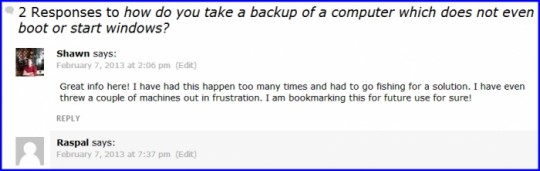
Shawn was the first person to comment on my blog and when I replied to his comment, I noticed that he had a personal image as an avatar with his comment, and was amazed how he might have done it.
I use the commentluv plugin (which is another great plugin in addition to the one mentioned below), so I checked to see whether he had registered as a user on my blog, but he hadn't. Then how was he able to post such a nice image as an avatar?
I wanted to find out. So, at first, I checked my WP settings and somewhere (I can't remember where, now), I found a few avatars that I could associate to users, but they weren't nice looking. Then, I researched on Google to find out how to use custom avatars while commenting on WP blogs. I came to know that we need to register with the same email address we'd be using while commenting, to use a personal image as a gravatar, on gravatar.com. I didn't like the idea because it was also said that we could get spam due to this.
I tried to search a good plugin from my WP admin area and got a few search results. One of them said to load local avatar and was highly rated. I installed it and am happy to say that we don't have to give out our email address to gravatar.com anymore for this to work. The plugin is called "Simple Local Avatars". What this plugin does after you install it is that it adds an avatar upload field to user profiles. So, just going back to my user profile, at the bottom, I was able to select my own image and it uploaded quickly.
I then tried posting a comment and the image was displayed nicely. Comments without such avatars or images look dumb, Comments with avatars are a nice touch to our posts. I think everyone should use this plugin.
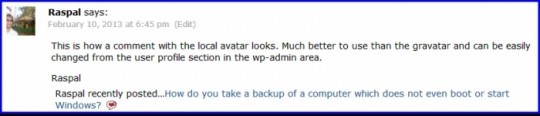
Hope this would help someone searching for a custom avatar plugin for wordpress.
Raspal
Join FREE & Launch Your Business!
Exclusive Bonus - Offer Ends at Midnight Today
00
Hours
:
00
Minutes
:
00
Seconds
2,000 AI Credits Worth $10 USD
Build a Logo + Website That Attracts Customers
400 Credits
Discover Hot Niches with AI Market Research
100 Credits
Create SEO Content That Ranks & Converts
800 Credits
Find Affiliate Offers Up to $500/Sale
10 Credits
Access a Community of 2.9M+ Members
Recent Comments
11
Is there a difference between "simple local avatars" and "easy author image"? I was looking over the different avatar plugins, so wondering which is the appropriate one to use.
Well, a reply from you could have taken awhile, so I thought it best to research the topic. And when we learn things this way, we never forget.
See more comments
Join FREE & Launch Your Business!
Exclusive Bonus - Offer Ends at Midnight Today
00
Hours
:
00
Minutes
:
00
Seconds
2,000 AI Credits Worth $10 USD
Build a Logo + Website That Attracts Customers
400 Credits
Discover Hot Niches with AI Market Research
100 Credits
Create SEO Content That Ranks & Converts
800 Credits
Find Affiliate Offers Up to $500/Sale
10 Credits
Access a Community of 2.9M+ Members
Thanks Raspal. Very Helpful ;)