Blog 15 - help required, i'm stuck
Published on November 14, 2019
Published on Wealthy Affiliate — a platform for building real online businesses with modern training and AI.
Hello All
This is a differant blog post to normal, i am stuck.
The answer may be very straight forward but i can't for the life of me remeber where or how to do this, so i'm asking for some guidence.
On my website on the right hand side i have pages, see below
Ready to put this into action?
Start your free journey today — no credit card required.
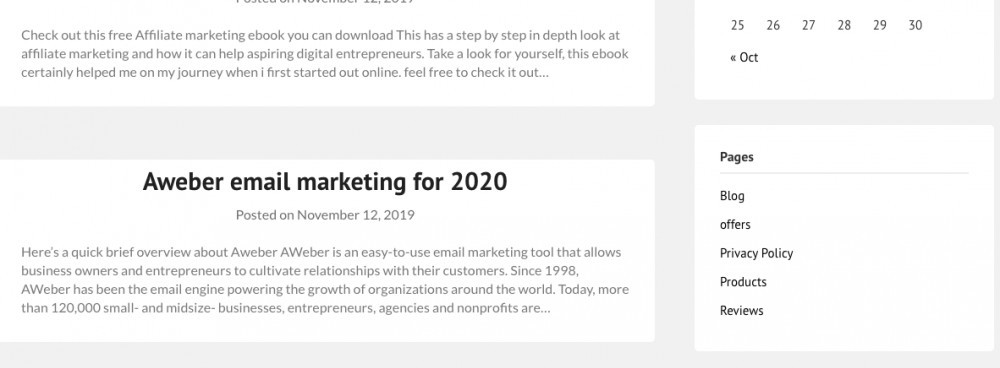
say i then go and click on Blog - nothing appears, see below

What i really want/need is my blog posts going in there so if a customer/user clicks it goes to my blog or a review or offer etc. I know it's in the training but i can't find it.
Any help would be greatly appreciated
many thanks
Pete
Share this insight
This conversation is happening inside the community.
Join free to continue it.The Internet Changed. Now It Is Time to Build Differently.
If this article resonated, the next step is learning how to apply it. Inside Wealthy Affiliate, we break this down into practical steps you can use to build a real online business.
No credit card. Instant access.