I Want to Remove Unwanted Text From My Post.
I recently updated my Theme for my site "Cool Gadgets For Your Car". For some reason, I am getting extra text where my post's H1 Header is located. Here is a Screen Shot of that text.
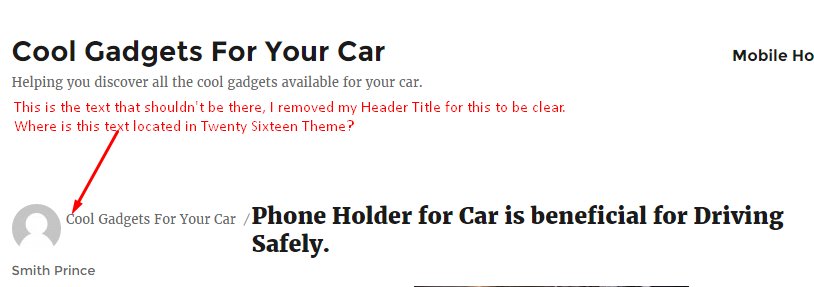
I was able to remove another part of this text in the Theme's Footer Section. This text was "Proudly powered by WordPress". The remaining text is as shown above with the red arrow. ("Cool Gadgets For Your Car"), where is this text located? When I replace the Header Title, this text is showing up behind it.
If all fails, I will just try another Theme.
<a href="http://coolgadgetsforyourcar.com/" rel="home">Cool Gadgets For Your Car</a>
I want to remove the above Element. Where is this located?
UPDATE: I decided to go with another Theme. I am not looking for further feedback on this problem. Thanks to all that tried to help me.
Join FREE & Launch Your Business!
Exclusive Bonus - Offer Ends at Midnight Today
00
Hours
:
00
Minutes
:
00
Seconds
2,000 AI Credits Worth $10 USD
Build a Logo + Website That Attracts Customers
400 Credits
Discover Hot Niches with AI Market Research
100 Credits
Create SEO Content That Ranks & Converts
800 Credits
Find Affiliate Offers Up to $500/Sale
10 Credits
Access a Community of 2.9M+ Members
Recent Comments
28
It looks like the site title is being defined in multiple places. It looks like it may be linked to a gravatar. Since I have not used the 2016 theme , I lack expertise on exactly how everything is set up. Is it possible you simply need to strip away more code from the footer.php?
I did not see this text in the Footer,php. I saw and removed "Proudly powered by WordPress". Thanks, KDClover.
Hi Bro did you manage to get this sorted as I cannot seem to see the text in question.
All the best.
If you would like to use the theme that you have an issue with than you may load it up and if you feel comfortable to make me a user for your Word Press site for me to have a look at the theme setting or better still you change the theme.
At times free themes have limited functionality and may lack the access to customise the theme other than their default functionality.
Regards
Yamin
That is good - we are spoiled with choice when it come to wordpress themes, glad you are sorted. All the best.
This is probably the best place to go for help https://wordpress.org/support/theme/twentysixteen
Hi, if you are talking about your Header sidebar and the strange shapes that appear when you try to delete a duplicate text. I came across this previously with this theme and the solution is as follows.
.........Go into your dashboard then menu. At the bottom of your menu, you will see a heading which says 'Menu Settings'.
If you have a box ticked with the words 'social media' in it. I cannot remember the exact phrase but click on it to untick that box. Save and that should get rid of the strange shapes and duplicate text in your Header sidebar menu..........
Let me know if this answers your question.
Lis.
Hello, Lis. It's not in my Sidebar, if you view my Blog, I have an arrow pointing to the text. Thanks, anyway, Lis.
Hi Prince, I had a look at your site and cannot see the above problem with your H1 header. However, I did notice the problem with your Sidebar which the above information will help you solve.
The H1 problem is this happening before you publish? Also, is it happening on every post?
Also, your footer is still showing 'Proudly powered by WordPress'.
in WP
Hover over appearance
Click on Customize
Click site identity
Can you provide the link to your site, to get a better look?
Thanks :)
I remove the site identity until I can remove this text, it's behind my Header Entry for this post. I was able to find "Proudly powered by WordPress" in the Footer for this Theme. This was a part of what you see now.
when you go into "Pages" in wordpress, do you have 2 pages with the same tittle?"phone holder for car ...
No, the text is showing up behind my page Titles also. I am trying to find someone that know more about html text. Thanks, Jozeph.
When you highlight this text and inspect the element, I can see it, but I don't know how to find where it's located.
Please go to this link and scroll all the way down. You'll see this text on the lower left at the bottom.
http://coolgadgetsforyourcar.com/
Jozeph, the only way that I don't see this text, is when I remove my site's title, is there a way around this? Thanks.
I was experimenting and I found the same. Give me 5 minutes Prince,, I'm re-routing your question, to bring in a quick answers
Hold tight Bro :)
Thanks, I had change back to my old Theme, I may have to change again if I can't get the solution, that's okay. I appreciate you trying to help me.
See more comments
Join FREE & Launch Your Business!
Exclusive Bonus - Offer Ends at Midnight Today
00
Hours
:
00
Minutes
:
00
Seconds
2,000 AI Credits Worth $10 USD
Build a Logo + Website That Attracts Customers
400 Credits
Discover Hot Niches with AI Market Research
100 Credits
Create SEO Content That Ranks & Converts
800 Credits
Find Affiliate Offers Up to $500/Sale
10 Credits
Access a Community of 2.9M+ Members
That would have been my advice. Theme problems=theme switch.
Thanks, MKearns.