How Do I Remove Scheduled and Update this Post?
Post was updated after 12 midnight.
This post was updated around 12:15 am, why I am getting "SCHEDULED". In the past, I have had posts with this for several weeks, before I noticed this. Here is a Screen Shot.
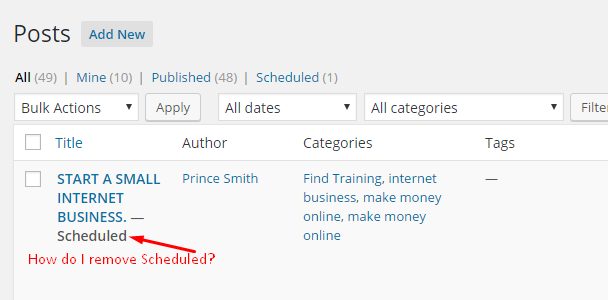
UPDATE: I tried to republish it again but I am getting this:
What do I need to do to just Update this post? This is crazy!
Join FREE & Launch Your Business!
Exclusive Bonus - Offer Ends at Midnight Today
00
Hours
:
00
Minutes
:
00
Seconds
2,000 AI Credits Worth $10 USD
Build a Logo + Website That Attracts Customers
400 Credits
Discover Hot Niches with AI Market Research
100 Credits
Create SEO Content That Ranks & Converts
800 Credits
Find Affiliate Offers Up to $500/Sale
10 Credits
Access a Community of 2.9M+ Members
Recent Comments
10
I just looked at one of my sites for a new post. Over to the right column, there is a heading under Save Draft called "publish immediately, edit". I believe, if you click on edit you can schedule the publishing of this post. I've never done it but it looks like that's what happened. Go there and change the schedule date or omit it.
JMO
Barry
It seems you have selected a date in advance for this post to go out.
There are two options
1) Under the scheduled you will see a date this will show the date this post is due to be posted.
All you need is to change this date then click update.
2) If you still don't want this post to go out then make it as private then click update and it won't been seen until then but the word Scheduled will be removed below.
See more comments
Join FREE & Launch Your Business!
Exclusive Bonus - Offer Ends at Midnight Today
00
Hours
:
00
Minutes
:
00
Seconds
2,000 AI Credits Worth $10 USD
Build a Logo + Website That Attracts Customers
400 Credits
Discover Hot Niches with AI Market Research
100 Credits
Create SEO Content That Ranks & Converts
800 Credits
Find Affiliate Offers Up to $500/Sale
10 Credits
Access a Community of 2.9M+ Members
Both BarryJ and apache1 have given you the options That I have used. :)
Thanks, Burton.