Background Text Behind My H1 Heading.
This problem still exist.
Go to Dashboard>Setting>General. My Site Title was conflicting with my Header. After this was removed.
Update: I had to go back and replace my Site Title, this was a wrong move.
I updated my Theme to 2016.
Why am I getting background text behind my post's Heading? "Lose Weight as You Sleep Products"? I searched in the Footer, php, but I did not see this text.
Here is a Screen Shot of where this occurs?
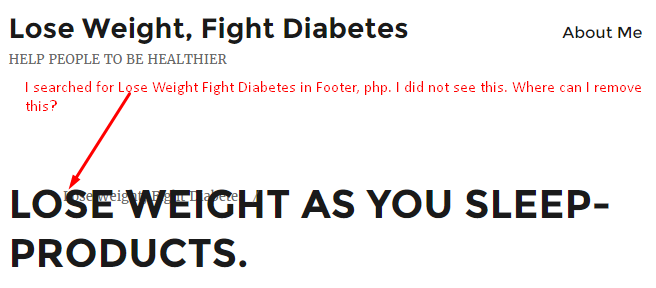
Join FREE & Launch Your Business!
Exclusive Bonus - Offer Ends at Midnight Today
00
Hours
:
00
Minutes
:
00
Seconds
2,000 AI Credits Worth $10 USD
Build a Logo + Website That Attracts Customers
400 Credits
Discover Hot Niches with AI Market Research
100 Credits
Create SEO Content That Ranks & Converts
800 Credits
Find Affiliate Offers Up to $500/Sale
10 Credits
Access a Community of 2.9M+ Members
Recent Comments
29
Your Header image is just that. An Image. What you see is what you entered in the Title Field of you All in one SEO.
John
Thanks, John, it's nice to hear from you again. This is what another member told me. I had to go to General Setting and delete the Site's Title, this cleared it from the Header. Take care, John.
I am not sure that's a good thing Prince. The Site Title lets the SERPs know what your site is about since they cannot 'read' the image. If you look at the source code of websites, they all have a <meta tag site-title: xxxxxxxxxx> and if that is not there SERPs won't know what they are looking at. Same goes for the site tag line.
Header Logos are cool for the human eyes, but they don't rank your site. Just a thought
John
Not sure. Is your header logo a .png file? That might be the reason why the Title shows through.
No, just text, John. When I inspect the elements, I don't see this text, so maybe it's not going to hurt in anyway.
I can see a / after this text, this would not be in General Setting Title for this post. It may be a glitch in the Theme.
Before you add any header images, the site title is displayed in the header by default. But it should have gone once you put your own stuff there. Beautiful site by the way! Good luck :)
Thanks, EMSeven, I appreciate all the help I get from people like you in the community here. Take care.
I checked it in two browsers and it's the same. It seems that the title is overriding the header (is that header just text or an image?). Is 'Lose Weight As You Sleep-Products' meant to be a header for the whole site or just one section?
Just for that post. After I removed my site title, I don't see it now. Thanks for helping me, EMSeven.
Hi just had a look at your site this does not come up, it all seems fine did you resolve it then
Yes, I had to remove my Site's Title for it to not show in this location behind my Header. Why would this happen, KatieMac?
there is usually a site title somewhere with all themes just need to remove it and add our own stuff, sometimes it gives the appearance of being there try clearing your cache
Hello, EMSeven, where you see the arrow pointing, it's not clear, but the text is "Lose weight fight diabetes, this is the URL of my site. Thanks
Okay thanks. I'm going to check it on my laptop but on my phone the header text isnt displaying at all. Rather, the site title appears to be the header. One sec.
I went to my Dashboard and removed my Site Title, I don't see this text now. Why would this attach to my Header? Thanks
I remove my Site's Title and this took care of the text in this location. Why would this happen, EMSeven.
I'm just guessing but it sounds like a problem with your theme. When you insert a header image or text, it should override the sight title. But someone with more know-how might have a better answer ;)
See more comments
Join FREE & Launch Your Business!
Exclusive Bonus - Offer Ends at Midnight Today
00
Hours
:
00
Minutes
:
00
Seconds
2,000 AI Credits Worth $10 USD
Build a Logo + Website That Attracts Customers
400 Credits
Discover Hot Niches with AI Market Research
100 Credits
Create SEO Content That Ranks & Converts
800 Credits
Find Affiliate Offers Up to $500/Sale
10 Credits
Access a Community of 2.9M+ Members
I don't know if this will work or not, but you could try deleting and reinstalling the twentysixteen theme.
I can see what's causing it, but can't tell you how to fix it. :(
I am thinking about doing that, how do I delete a Theme? I've never done that. Thanks
First thing to do is to activate a different theme and then go back into the Appearance section of the WP admin area.
If you put your cursor over the deactived Twenty Sixteen theme a box should appear that says Theme Details. Click on that and then you should see a Delete link on the bottom right.
After you delete it, you can then go back to Appearance << Themes and click Add New.... If you don't already see it in feature or popular, you can search for it and upload it again.
Don't know if that will work, but it's the best suggestion I can make at this point. :)
Good luck.
Thanks, chrisbailey. Bye the way, my brother-n-law name is Chris Bailey. (-: I deleted the Theme and re-installed it. I am getting the same text. Thanks, Chris.
Yep. I didn't know how common my name was until I tried ranking for it. :)
Bummer that didn't work.