Facebook sharing problem? This may help.
Have you ever wonder when sharing your blog in facebook the image doesn't appear?
I had encountered this problem like 2 months and just now that I discovered what the problems is.
Image size!!!
So when you are setting up your social media setting which is located just below your wordpress editor
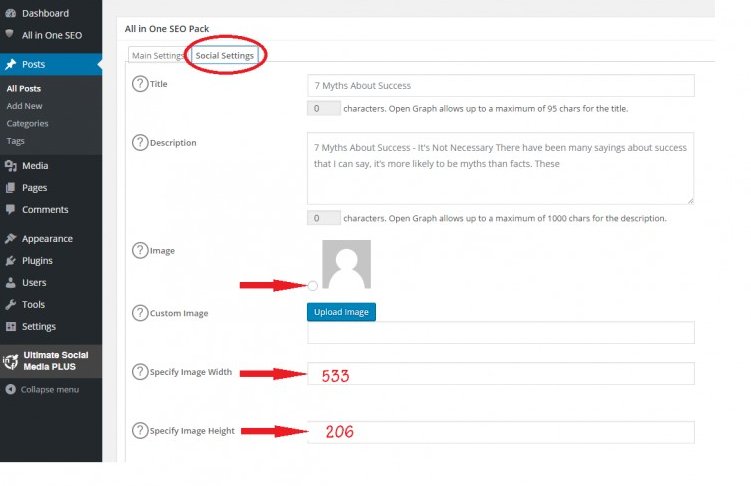 select the image that you want, your image will appear after you publish it so don't panic if you can't see choices of images.
select the image that you want, your image will appear after you publish it so don't panic if you can't see choices of images.
Then specify image width should be 533 and specify image height should be 206.
If you wanna check out if your chosen image will really appear, there is a button below that says "debug this post".
This is all thanks to Peej. I got this from one of his trainings.
Hope this helps. :)
Join FREE & Launch Your Business!
Exclusive Bonus - Offer Ends at Midnight Today
00
Hours
:
00
Minutes
:
00
Seconds
2,000 AI Credits Worth $10 USD
Build a Logo + Website That Attracts Customers
400 Credits
Discover Hot Niches with AI Market Research
100 Credits
Create SEO Content That Ranks & Converts
800 Credits
Find Affiliate Offers Up to $500/Sale
10 Credits
Access a Community of 2.9M+ Members
Recent Comments
23
My images recently stopped appearing on my FB posts, as in the past 7-10 days. I don't get the shadow man, just no image at all.
I haven't changed anything and always use a feature image (400x266 - what my theme suggests). I also manually click on the image in the social tab of AIO SEO. I have no idea why this is happening.
Do you have any suggestions?
What do you mean by stopped appearing? You mean that you have successfully shared it with image then after sometime it's gone? Or are you saying that when you try to share it in FB there are just texts?
It's not necessarily the same post. The last 3 posts I shared on FB (they hadn't been shared before) showed up with no image. But I made sure that an image was selected in the social tab of AIO SEO.
I have been manually adding the image through FB, but I want to know why the image isn't showing up anymore. I am about to publish an article and share it to FB. Let's hope it starts working again.
I will also reshare an older post to see if the image is there or not.
When I share my post manually on FB, I get no problem with images but when through my social media plugin, sometimes there is a blank image and sometimes no image at all but when I started specifying the image height and width it solved everything. The "debug this post" button will show your post if it contains image or not.
I always share my FB posts manually. Just finished publishing a post, and shared it via FB. Again, no picture. I have no idea what is going on. When I click on debug, it shows the image.
I guess I will just keep adding it manually.
I tried sharing an old post and this time I got the shadow man.
I'm sorry, I haven't experienced such problem since I found out that the image size was the problem. Peej has recently published a training - a more in depth training about FB sharing. Why don't you check it out? Here is the link Facebook Sharing - No Image Displayed
See more comments
Join FREE & Launch Your Business!
Exclusive Bonus - Offer Ends at Midnight Today
00
Hours
:
00
Minutes
:
00
Seconds
2,000 AI Credits Worth $10 USD
Build a Logo + Website That Attracts Customers
400 Credits
Discover Hot Niches with AI Market Research
100 Credits
Create SEO Content That Ranks & Converts
800 Credits
Find Affiliate Offers Up to $500/Sale
10 Credits
Access a Community of 2.9M+ Members
Hi, Norz, thanks for your communication.
You're very much welcome Karell