Get Your Social Media Icons Inorder
Published on May 8, 2019
Published on Wealthy Affiliate — a platform for building real online businesses with modern training and AI.
Hopefully all of you have added a plugin to your site for social media to allow for your readers to follow you and share your articles. If you haven't yet, there are several great plugins available. I happen to use Social Media Feather. It is easy to set it up for whatever needs you have.
Why You Need To Customize Your Social Media Icons
You should go into your icons settings and adjust your icons to display the social media that you want displayed. It is great if someone decides to follow you with on your social media, but there are probably many platforms for social media that you aren't using.
If you display shows an Instagram icon, but that isn't one that you are sharing to, your readers are never going to get your posts. You will want to remove that icon from your posts.
Sharing is fine using whatever social media that they choose to share to.
You should also add your information to your social media for your addresses that would take your readers directly to your social media. By setting up this information, it will also make it easy for you to share your articles directly to your FaceBook or Pinterest or wherever.
How Set Up Your Social Media Icons
Ready to put this into action?
Start your free journey today — no credit card required.
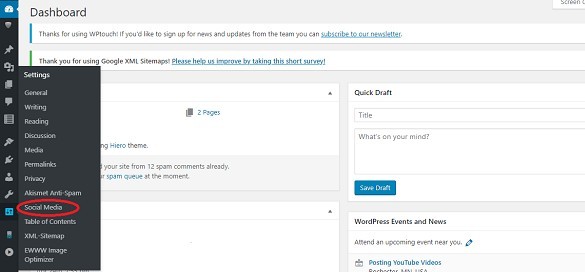
To customized your social media settings, go into the dashboard of your website and click on settings from the choices on the left side of your menu. You will then want to choose your social media plugin that you have added.
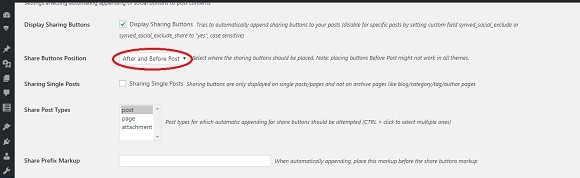
Start with deciding where you would like your social media icons to be displayed. They can show up before your post, after your post, both before and after or you can have floating icons that will move along as your reader scrolls down your article.

Scroll down further until you find Service Providers. Here you will be able to choose which social media that you would like share only or share & follow or none at all. I usually choose share to all of the different social medias, since the more places my articles go the better.
I only choose the follow for the different social medias that I currently post my articles to.
You will also want to put the address for your social media directly where I have shown you above. This will make it much easier for you when you want to put your posts on FaceBook or wherever, and it will also allow your readers to get to you social media.
Don't Make The Same Mistakes I Did
I had my social media icons on my website for several months and never did anything to customize them. I was displaying follow me on Instagram and that wasn't even a place that I was posting any of my articles.
If you are a newer member, I hope this will help you get your site set up in a way that will work best for you.
Please let me know if you have any questions or better recommendations for setting up your social media icons.
Share this insight
This conversation is happening inside the community.
Join free to continue it.The Internet Changed. Now It Is Time to Build Differently.
If this article resonated, the next step is learning how to apply it. Inside Wealthy Affiliate, we break this down into practical steps you can use to build a real online business.
No credit card. Instant access.
