WA Rapid Writer
How to successfully use it - I found that it was a good idea to do some test posts or other types of articles, to learn how it works..
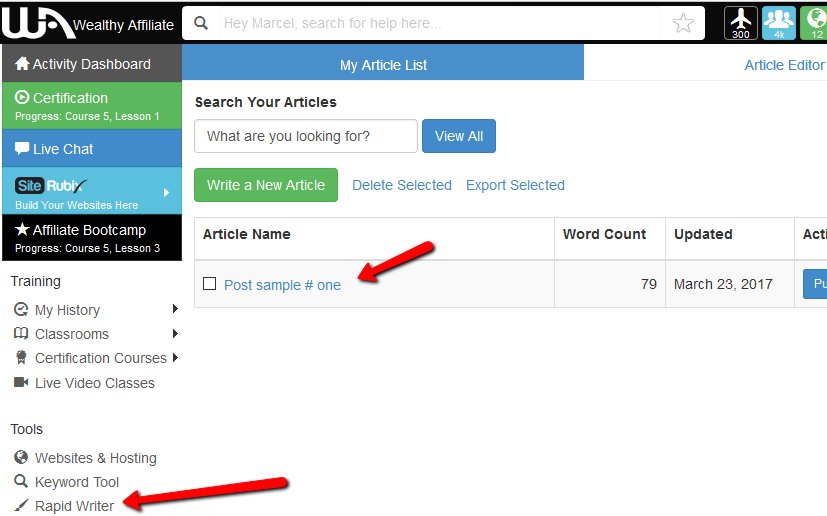
In the above image, you can find the rapid writer tool in your left menu, just above this line of text.
The center image shows you several topics to use. look at the red arrow pointing to " Post sample 3 one" . NOTE: word count is 79 and it is dated. i find this useful information when I refer back to the content I have entered for review before deleting it.
The image below ( Jing Capture ) shows a few other items that are part of rapid writer.
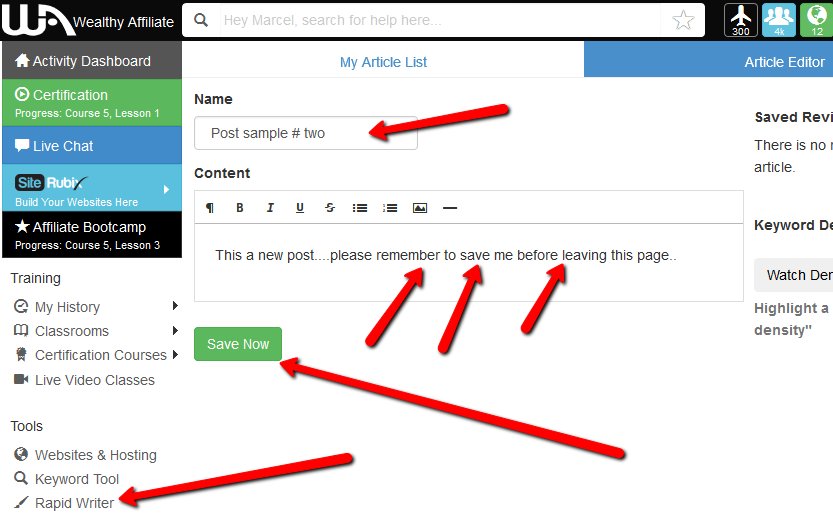
SAVE NOW GREEN BUTTON - This is important to remember, as you continue adding content for your post.
I have not used the Keyword Density. Will wait and see what new changes are coming, according to Kyle's comments below. Thursday March 23/17
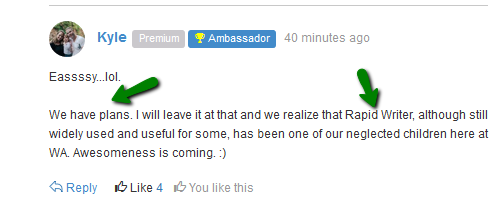
There are many great tools here at W A. It is always nice when a member posts comments on how their experience with certain tools turned out. We all learn from constructive comments.
Hope this content is useful, especially for new premium members. Learning something new always adds new inventory to your selection tool box.
Thank you for visiting...Always appreciate your comments
See You Later...
Marcel...
“ Victory is sweetest when you’ve known defeat.” ~ Malcolm S. Forbes ~
Join FREE & Launch Your Business!
Exclusive Bonus - Offer Ends at Midnight Today
00
Hours
:
00
Minutes
:
00
Seconds
2,000 AI Credits Worth $10 USD
Build a Logo + Website That Attracts Customers
400 Credits
Discover Hot Niches with AI Market Research
100 Credits
Create SEO Content That Ranks & Converts
800 Credits
Find Affiliate Offers Up to $500/Sale
10 Credits
Access a Community of 2.9M+ Members
Recent Comments
22
Hi Josephine. Basically you use it to write your posts or blogs. You can save each one and when your ready to add more content or make corrections, you do so and save your work again, Give each post a different title so that you can activate each one when your ready to copy it to your actual page / post on your website.
You can also do the same with Microsoft word, excel etc
Just try it out with as a few test posts / page and see how they appear as a choice when you activte Rapid Writer again. Image below
Marcel..
I have not used Rapid Writer at all...
Yet.
Planning to delve into it when I have time to explore it for a while. Thanks for the reminder that it's there.
See more comments
Join FREE & Launch Your Business!
Exclusive Bonus - Offer Ends at Midnight Today
00
Hours
:
00
Minutes
:
00
Seconds
2,000 AI Credits Worth $10 USD
Build a Logo + Website That Attracts Customers
400 Credits
Discover Hot Niches with AI Market Research
100 Credits
Create SEO Content That Ranks & Converts
800 Credits
Find Affiliate Offers Up to $500/Sale
10 Credits
Access a Community of 2.9M+ Members
Thanks for the information. Have been wanting to check it out. Will give it a try today, thanks, Deanna
You're welcome, Deanna
Marcel..