Looking for Easiest Image or Text Editing Software
Do you know how I made the little dude cartoon above?
Are you looking for an image combined with awesome text style for your website?
I've drawn the cartoon above using Powerpoint only. It is a combination of shapes. Of course you just need to be creative. There are various tutorials in Youtube on how to draw cartoons using Powerpoint. No need to install complex editing software. Powerpoint is already a powerful tool you have. Just follow this simple steps:
1. Watch some tutorials on Youtube on how to draw some basic images using powerpoint.
2. To save your drawing as an image, highlight your drawing, then right click and "Save as Picture".
3. Optimize the images you have saved using Tinypng or any other tools you have.
Here's more. What's amazing in Powerpoint is that you can combine your images with text. You can select existing font style installed in your office or you can download font style depending upon your theme. There are a lot of awesome free font style available online.
Do not feel stressed with complex image or text editing software anymore.
At the end, "simplicity is beauty".
Thank you.
Join FREE & Launch Your Business!
Exclusive Bonus - Offer Ends at Midnight Today
00
Hours
:
00
Minutes
:
00
Seconds
2,000 AI Credits Worth $10 USD
Build a Logo + Website That Attracts Customers
400 Credits
Discover Hot Niches with AI Market Research
100 Credits
Create SEO Content That Ranks & Converts
800 Credits
Find Affiliate Offers Up to $500/Sale
10 Credits
Access a Community of 2.9M+ Members
Recent Comments
11
Dear Friends
Would you be so kind as to explain how to save PowerPoint as a JPEG without text blurring, please?
I have a PowerPoint photo image that I need to save as JPEGs. The picture is saved perfectly but the text is blurred. Is there a solution to this?
Thank you very much, indeed.
Kind regards,
Andrey
How are you saving the image?
Try to consider the following:
1. Choose appropriate image format for your file type. Try to consider saving it as png or gif.
2. Check resolution or “dots per inch” (dpi). This determines the quality or size of the image.
Dear Faisal
Thank you very much for your great help. It is very kind of you.
Kind regards,
Andrey
See more comments
Join FREE & Launch Your Business!
Exclusive Bonus - Offer Ends at Midnight Today
00
Hours
:
00
Minutes
:
00
Seconds
2,000 AI Credits Worth $10 USD
Build a Logo + Website That Attracts Customers
400 Credits
Discover Hot Niches with AI Market Research
100 Credits
Create SEO Content That Ranks & Converts
800 Credits
Find Affiliate Offers Up to $500/Sale
10 Credits
Access a Community of 2.9M+ Members
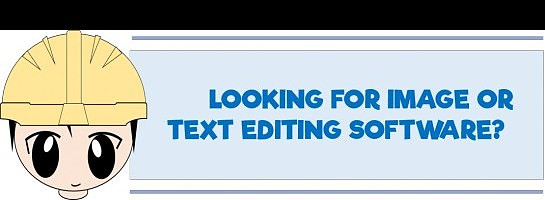
i think this post should have been posted on tutorials. =)
informative post...
i think you'll do better than me soon.. hahaha!
donna
Donna thank you for the support! I am still a novice. Haha