How to Create Hyperlink without the line
Published on March 17, 2016
Published on Wealthy Affiliate — a platform for building real online businesses with modern training and AI.
It took me awhile to crack on creating a hyperlink without the line.
<a style="text-decoration: none;" href="(1)The website you want to link to...">(2)The Text</a>
Just copy these entire code above, and just edit the 1 & 2 accordingly. Be sure to use the text editor to do this.
Ready to put this into action?
Start your free journey today — no credit card required.
Example of how it will look:
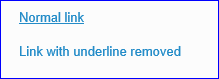
This is how your link will show up once it's published. So instead of seeing that line below your link, you will now see a link without a line.
Not sure why, but I kinda prefer the link without the line.. looks nicer..I guess?
Share this insight
This conversation is happening inside the community.
Join free to continue it.The Internet Changed. Now It Is Time to Build Differently.
If this article resonated, the next step is learning how to apply it. Inside Wealthy Affiliate, we break this down into practical steps you can use to build a real online business.
No credit card. Instant access.