Reading your Email via IOS device.
Published on March 21, 2017
Published on Wealthy Affiliate — a platform for building real online businesses with modern training and AI.
Dear All,
I was trying to ease my conveniences for me to be able to check WA email via mobile. After doing some googling I managed to find the solution. So I am sharing here to you guys and hope it will be useful.
First go to your WA account -> Email -> click on SMTP settings.
The information below will be used for the configuration settings in your IOS device.
Ready to put this into action?
Start your free journey today — no credit card required.
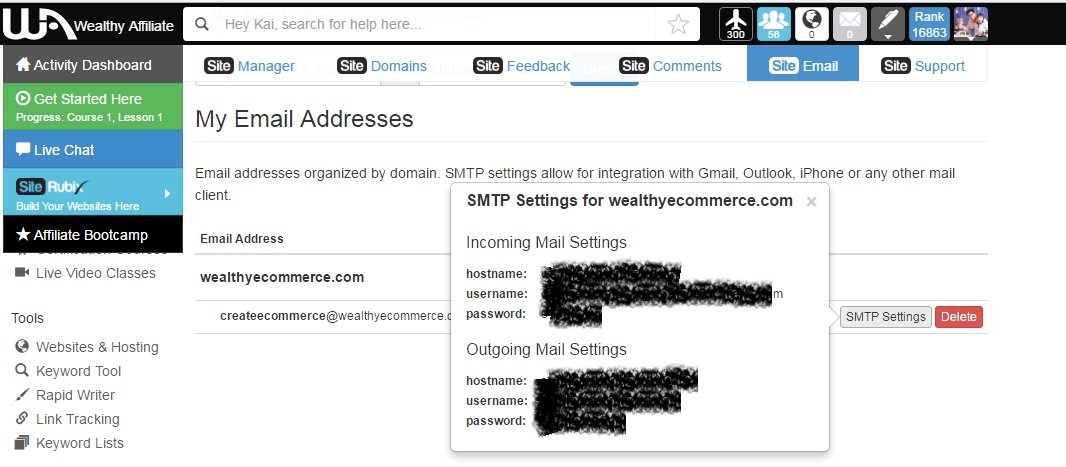
SETTING UP NEW ACCOUNT
- Go into the Settings icon.
- Select Mail, Contacts, Calendars.
- Select Add Account.
- Select Other.
- Select Add Mail Account.
- Under New Account add the following:
Enter in your Name: atmail test
Enter your Email Address: atmailtest@domain.com
Enter a Description: atmail IMAP account - Select Next.
- Enter Account Details
Under Incoming Mail Server add the following:
(WA SMTP setting)- Host Name: mail.domain.com
- User Name: atmailtest@domain.com
- Password: Account Password
Under Outgoing Mail Server, add the following:
( WA SMTP setting)- Host Name: mail.domain.com
- User Name: atmailtest@domain.com
- Password: Account Password
- Select Next.
After verification is completed you should be able to check your email using your IOS device.
Cheers,
Kai
Share this insight
This conversation is happening inside the community.
Join free to continue it.The Internet Changed. Now It Is Time to Build Differently.
If this article resonated, the next step is learning how to apply it. Inside Wealthy Affiliate, we break this down into practical steps you can use to build a real online business.
No credit card. Instant access.