Changing the Font In Suffusion
The Suffusion Wordpress theme has a ridiculous number of features. Navigating through them can be...well, a pain in the what.
Since changing a website font should not mean you have to incur three gray hairs and a busted blood vessel, here's a tutorial on how to change the font in the Suffusion theme.
NOTE: I'm pretty sure the following method applies to all themes, not just Suffusion. But I haven't tested other themes.
In your admin dashboard, go to Appearance > Suffusion Options.

Click on Typography.

If you can't find it, type "fonts" in the search bar and click on any option pointing to Typography:
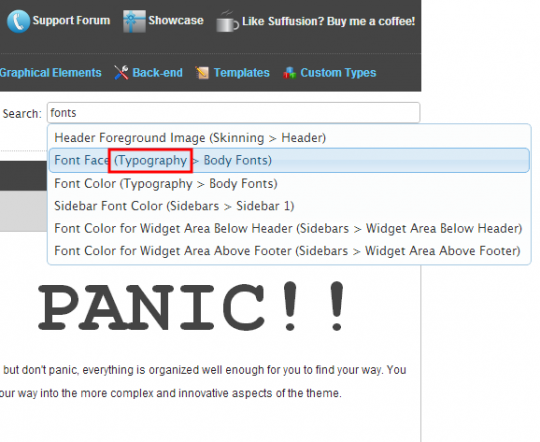
And you'll end up here:
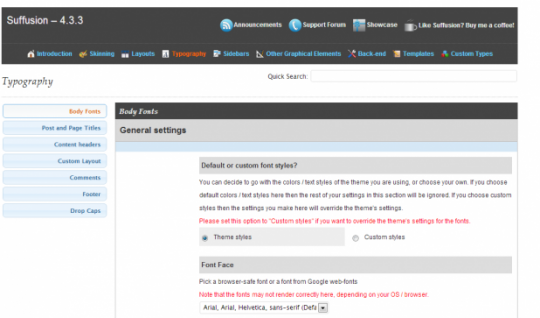
Now for a brief rundown of what each tab is for.
Body Fonts
Is for changing the size and style of the text in the body of your pages and posts. In other words, the regular font. You have to hit "Override default" wherever you want your custom changes to take effect. Be sure to SAVE every time you do this.
Post and Page Titles
For changing the font of the post and page titles; i.e., the text at the top of every blog post or page on your site. This doesn't change the font of titles in menus and etc., only titles in the body of your site's content.
Content Headers
For changing the style of in-content styles. For example:
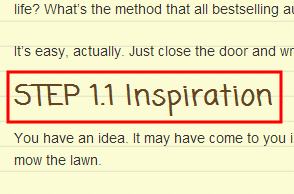
This is the Heading 1 style of my Suffusion theme. Under Content Headers are options to change how this looks. Remember to hit override.
Custom Layout
I have no idea what this is. Something to do with title font -- but Post and Page Titles is for changing that.
Comments & Footer
For changing fonts of comments and footers.
Drop Caps
I haven't experimented with this yet, but presumably this is where you enable drop caps (a massive header at the start of a paragraph, like in novels) on anything from posts and pages to captions. If you've been looking for the place to enable this, here it is.
That's all the font options available on Suffusion 4.3.3.
Join FREE & Launch Your Business!
Exclusive Bonus - Offer Ends at Midnight Today
00
Hours
:
00
Minutes
:
00
Seconds
2,000 AI Credits Worth $10 USD
Build a Logo + Website That Attracts Customers
400 Credits
Discover Hot Niches with AI Market Research
100 Credits
Create SEO Content That Ranks & Converts
800 Credits
Find Affiliate Offers Up to $500/Sale
10 Credits
Access a Community of 2.9M+ Members
Recent Comments
1
Join FREE & Launch Your Business!
Exclusive Bonus - Offer Ends at Midnight Today
00
Hours
:
00
Minutes
:
00
Seconds
2,000 AI Credits Worth $10 USD
Build a Logo + Website That Attracts Customers
400 Credits
Discover Hot Niches with AI Market Research
100 Credits
Create SEO Content That Ranks & Converts
800 Credits
Find Affiliate Offers Up to $500/Sale
10 Credits
Access a Community of 2.9M+ Members
This was exactly what I was looking for. Then I realized that I don't have the options in my appearance. I have themes, customize, widgets, menus, edit css and editor. I think maybe the last 2 would do the trick, but when I click on them I don't see how. I will keep looking though. I have the premium crystal theme parented by genesis. Don't know if that means much.