Legit or a Scam - Big Troubles here!
On Friday, I wrote my post on paper with a pen - Why you might ask? Well I do know cursive writing still - but that is not the reason. I allowed a Windows update - and it scammed me.
My computer crashed.
You have got to be kidding me!!!!!
Should I blow it up?
I had waited some time to allow my monthly Microsoft update to actually install. I had a lull in what I was doing so I decided to let it update. I finally gave in - allowed it - and let the computer restart. The computer restarted - and all of a sudden I had a fatal error C00000022 operation 57270 of 59654 (\reg...). What is that?
It worked perfectly fine - even faster the last few days before this update. But Microsoft attacks!!! Chris Scott tells me it was possibly trying to upgrade to 10 ... I am still on 8.1. I never let it upgrade to 10 as I had heard horror stores and witnessed a few myself.
I restarted the computer again and tried to catch it into Safe Mode - not a chance! Tried restarting several times. No Safe Mode - I got some screen with a few options - "try to fix" was one - tried it - no help. Fortunately there are several options. At the moment I am using the restore mirror image choice to back it up. No chance of safe mode at all..
Where is Safe Mode.......
I have crashed laptops in the past or they just quit - I lost a lot of personal data - many with sentimental value. I have a friend who found away to recover some of it.
But - yes - it was a learning moment - all of those crashes. This time I finally went out and bought an external hard drive. And - I scheduled a backup once a week. - but today - this crazy new type of crash allows a back-up two ways - I chose the mirror image one.
I don't know the final result yet. I suppose it it will save data and some installed software. I will find out at some time in the future - can't access the hard drive with no working computer in the house.
Not all updates are equal! 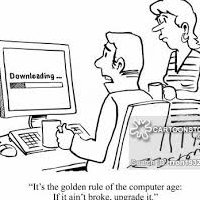
But here is a learning moment for all of you - if you don't have it already - make sure you have backed up everything and often. I had to learn the hard-way in the past. An external hard drive to back your entire computer - can save your sanity. And many have said I am insane over the years. So this is just putting off the my last journey to totally loosing it.
Make sure you have backup - an external method seems to be the safest and those devices have gotten much less expensive.
We,at Wealthy Affiliates, and our community are always here to help one another. We are all on this internet looking for ways to express ourselves and Make Money.
But - It seems one absolute given - you need your computer up and running in order to do anything. Do your back-ups to protect yourself or risk the update computer destroyer.
Get backup protection - its critical!
As a follow up - my physical computer is fine - the thing that crashed my computer seems to be a common problem - I had another friend have the same thing happen to him. I had the computer checked and an new copy installed - this time Windows 10. The backup hard drive gave me back most of my documents back but not the software or the bookmarks in my browsers - so i have more work to do - to get back to normal. (And no smart comments - that - I am probably not normal anyway nor will I become so with more work!). My friends already tell me that.
Yes - not so normal - no matter what.....
Moral of this story - make sure you are backing up everything - and - not all Microsoft monthly updates turn out so well.
My website deals with legit or a scam - this Microsoft update was absolutely a scam - at least on my computer.
Join FREE & Launch Your Business!
Exclusive Bonus - Offer Ends at Midnight Today
00
Hours
:
00
Minutes
:
00
Seconds
2,000 AI Credits Worth $10 USD
Build a Logo + Website That Attracts Customers
400 Credits
Discover Hot Niches with AI Market Research
100 Credits
Create SEO Content That Ranks & Converts
800 Credits
Find Affiliate Offers Up to $500/Sale
10 Credits
Access a Community of 2.9M+ Members
Recent Comments
44
I've had a few similar experiences in the past with Microsoft's updates, which is why I cringe every time I let them do their updates.
So far, though, it hasn't been too bad with Windows 10, which I switched mine over to a couple months or so after it came out.
Although I now make sure to back it up again before letting their update through...learned that the hard way before and don't want to go through that again! Their updates can be computer destroyers at times...I still think it's what totaled my old computer, or at least a good part of it's demise.
Good to hear your computer turned out to be fine still! Thanks for sharing a great reminder...it is sooo important to back it up and I agree too that an external hard drive is probably the safest route to go.
Best wishes :) ~Sherry
Fortunately I backup every week. It can be a nightmare if you don't and something goes wrong. Try to make this part of your weekly routine.
I had the same problem when i was on the old windows xp system. I now use windows 10 and it is absolutely fine. Just make sure your computer itself is up to date, you may have to modernise.
Just did a back-up earlier today. Whew!! I upgraded to Windows10 several months ago. No problems so far. Wish you the best of luck getting all this sorted out.
Sue
Very timely! And I thought I was the only one left not allowing updates so as to prevent forced win10 with all the horror stories! The ransomware attacks almost made me tempted to do a windows update, but I couldn't risk what you just went through unless I find a good store to work with!
What was 'the common thing' that happened to you and is there an easy way round it?
make sure the update is completely done how you want it before you update - mine was not under my control
I keep 2 offline backups of everything I do- I have done that for years- wisdom from the pain
I also use Carbonite- it is cheap and wonderful recoverability
of you files
Best of luck-
BTW
Have Windows 10 on 6 different computers and have had NO problems. Windows 8 was a dawg- I think they took the Dawg to obedience school and - well he pees in the house on occasion but most days is well behaved.
See more comments
Join FREE & Launch Your Business!
Exclusive Bonus - Offer Ends at Midnight Today
00
Hours
:
00
Minutes
:
00
Seconds
2,000 AI Credits Worth $10 USD
Build a Logo + Website That Attracts Customers
400 Credits
Discover Hot Niches with AI Market Research
100 Credits
Create SEO Content That Ranks & Converts
800 Credits
Find Affiliate Offers Up to $500/Sale
10 Credits
Access a Community of 2.9M+ Members
You have done the best thing, having an external drive. One time my laptop fell from the pulpit and the LCD was broken, the hard disk inaccessible so I was not able to recover any od the documents.
It's really best to have a separate hardware than to have it in one for they will all be prone to serious problem when accident happens.