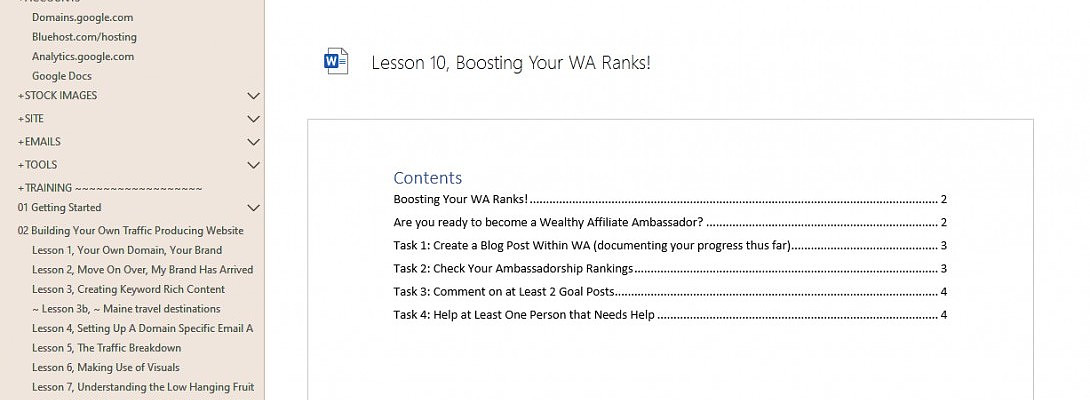OneNote from Microsoft Office
Published on July 10, 2019
Published on Wealthy Affiliate — a platform for building real online businesses with modern training and AI.
In love with OneNote from Microsoft Office suit. I use this for all my content or any course that I take online. I can quickly take a screen shot and insert into OneNote. A image there can be OCR meaning if there is text from or in a image OneNote will read it to the clipboard.
The searching is amazing as well. OCR which is Optical Character Reconition is used when searching so if a search a word on your screen shot(which is an image) will be found in the search.
The ability to insert documents, generate pdfs, insert audio files, and the list of feature is endless.
Ready to put this into action?
Start your free journey today — no credit card required.
Word and Excel marries up with Onenote and Outlook too. One click and the email is imported to a page in OneNote.
Great tool!!
Chris
Share this insight
This conversation is happening inside the community.
Join free to continue it.The Internet Changed. Now It Is Time to Build Differently.
If this article resonated, the next step is learning how to apply it. Inside Wealthy Affiliate, we break this down into practical steps you can use to build a real online business.
No credit card. Instant access.