Alright, META tags are sorted, and the fundamental basics of SEO. Now we want to step things up a notch and help Google find us more efficiently, and leverage their built in tools to help us get “indexed” more efficiently, and to be able to track the more intimate details of our website.
Tasks for this Lesson:
- Understanding the Importance of Getting Indexed
- Grasping the essentials of on-page and off-page SEO
- Setting up Google Site Kit (Console and Analytics)
- Create ONE Article from Your Hubs & Publish
First, what does “indexing” mean, how does it work and why is it important?
In the simplest terms, indexing is the process by which search engines like Google, Bing, and others store information about web pages. Think of it as a giant library catalog. Just as a library catalog helps you find a particular book in a vast collection, search engines use indexing to store and quickly retrieve information from the internet to present in search results.
Search engines use special tools called crawlers or bots. These crawlers visit web pages, analyze their content, and follow links to other pages. The information gathered from these pages – like text, images, keywords, and links – is then stored in the search engine's database. This is the indexing part.
The process involves analyzing the content of a page, its relevance, the quality of information, and various other factors to understand what the page is about. This helps the search engine to classify and rank the page appropriately in search results.
Why Is Indexing Important?
Indexing is crucial for visibility on the internet. If a page is not indexed, it's as if it doesn't exist in the eyes of a search engine. No matter how good your content is, if it's not indexed, it won't appear in search results.
For businesses and content creators, proper indexing is essential for driving traffic to their websites. When a page is indexed correctly, it has a better chance of ranking higher in search results, leading to more visibility and potentially more traffic and conversions.
Getting Familiar With Google Console, Analytics, and Adsense.
In this lesson we are going to be setting up Google Console, Analytics and Adsense through the Google Site Kit plugin, which is pre-installed with every website build. But before we get into that set-up process, I want to first explain the importance of having these on your website and how it is going to help us with our indexing.
It is going to give us perspective on where our website is ranking, and what keywords specifically it is ranking under.
Let's have a look under the hood at the Google products that are available to you completely free, and that we are going to be installing through the Google Site Kit plugin.
(1) Google Search Console.
You will commonly see it referred to as “GSC” or “Console” here at WA, and this is a free tool by Google that's essential for website management and SEO. It offers insights into how your site performs in Google search results, including data on traffic, keyword rankings, and page performance.
GSC also is very helpful in identifying and fixing site errors, ensuring effective crawling and indexing by Google, which as mentioned is crucial for visibility in search results. You can submit sitemaps (the structure of your site) and URLs for crawling, especially useful after updates or publishing new content.
You are also going to get detailed reports on user queries, page performance, and average positioning in the search results, allowing you to refine your SEO strategies. Here is one such example of a report.
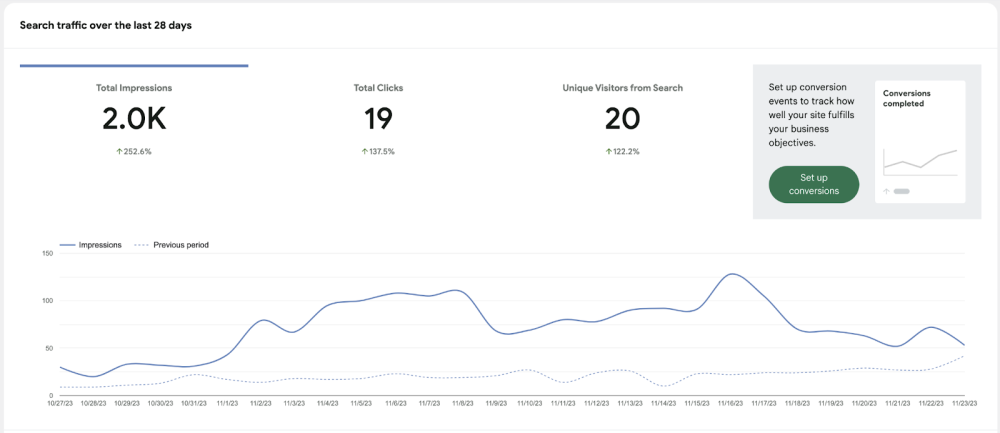 It also alerts you to penalties or security issues, maintaining site health and reputation. Additionally, it shows which websites link to yours, guiding link-building and content strategies. Overall, GSC is vital for optimizing your website for search engines, enhancing user experience, and driving traffic and conversions.
It also alerts you to penalties or security issues, maintaining site health and reputation. Additionally, it shows which websites link to yours, guiding link-building and content strategies. Overall, GSC is vital for optimizing your website for search engines, enhancing user experience, and driving traffic and conversions.
Now onto the “stats” component…
(2) Google Analytics - Tracking Your Stats in Detail
Want really specific data on your in particular being able to get really granular (specific) stats related to your business. When you set up Google SiteKit, you are going to also be setting up Google Analytics with this install.
Google Analytics allows you to get really specific with your insights into traffic (website visitors).
As you start to get more traffic to your website, this information will be useful as you will be able to track how people travel through different pages on your website, get access to data like "time on page" (which is important to assess whether people are engaging in your content), and understand the demographics and devices your audience are using.
The really awesome part is that this data will be shown to you eery time you log into the back office if your website, so your overview traffic will be readily available.
(3) Google Adsense
This is something that is going to be utilized on your website if you want to drive revenue down the road. When you get approved for the Adsense program, you can place Google Ads on your website and get paid every time someone clicks on them.
Because you have a domain, you are in a position to get approved by Adsense but we recommend that you have 15-20 posts on your website first, because that is the point where you are really going to start to be able to get accepted into programs like this, and affiliate programs.
But this is definitely going to be a viable monetization method for your traffic as you move forward, and start getting ranked.
Let’s Learn Together. On-Page and Off-Page SEO.
OK, let's just jump into the differences of on-page optimization, and how that will differ from your off-page activities. Initially the core focus is going to be on the "on page" side of your business, as that is the most important, and something that you are going to have full control of.
On-Page SEO. Like it sounds, on-page SEO are the optimization activities that you do directly on your website to boost its visibility within search engines. This involves aspects that you can control, like incorporating relevant keywords in your content, using appropriate meta tags (which we have already covered), creating high-quality & helpful content, and ensuring that your site possesses an internal linking strategy...which we will be getting to.
Off-Page SEO. Off-page, also like it sounds are optimization activities that concentrate on the influential actions that occur outside your website, essentially reflecting how the rest of the search engines perceive your site. This includes strategies like acquiring high-quality backlinks from reputable sites, active social media sharing, and even guest blogging.
Each form of SEO holds inherent power, with the on-page work being the most immediate focus. As we move forward through the training and the build out of our websites, we are going to e creating a balanced and robust SEO strategy that not only attracts the search engines but also provides a great deal of value to your audience.
Setting Up Google Site Kit on Your Website
Alright, let's jump into setting up Google Site Kit. In order to use this plugin, you will need a Google account (ie, a gmail account). If you don't already have one, you can set-up a Google Account here.
It is a very straightforward process that begins with the activation of the plugin. Like a few of the other plugin set-up processes we have gone through so far, the Site Kit plugin is pre-installed with every website here at WA.
The first thing you will need to do is go to the Plugins tab, and Activate this plugin, within the back office of your website.
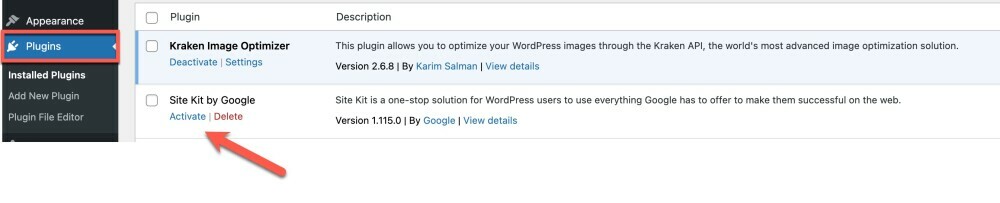 Upon doing this, it will reveal a congratulations message, with a "Start setup" button. Simply click that to get rolling with the set-up process.
Upon doing this, it will reveal a congratulations message, with a "Start setup" button. Simply click that to get rolling with the set-up process.
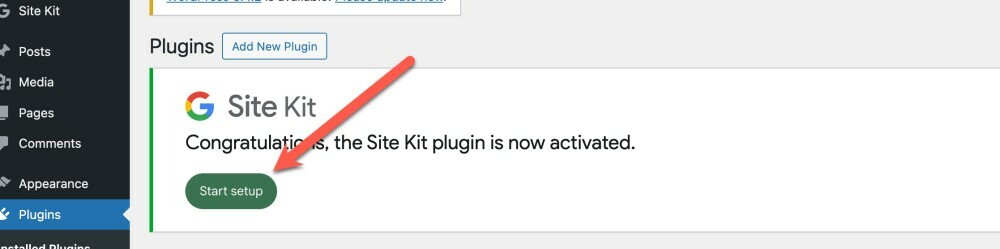
Then you will want to follow through this process, on the very first screen it will ask you if you want to install Google Analytics as well. You will want to Connect Google Analytics as part of the set-up as well.
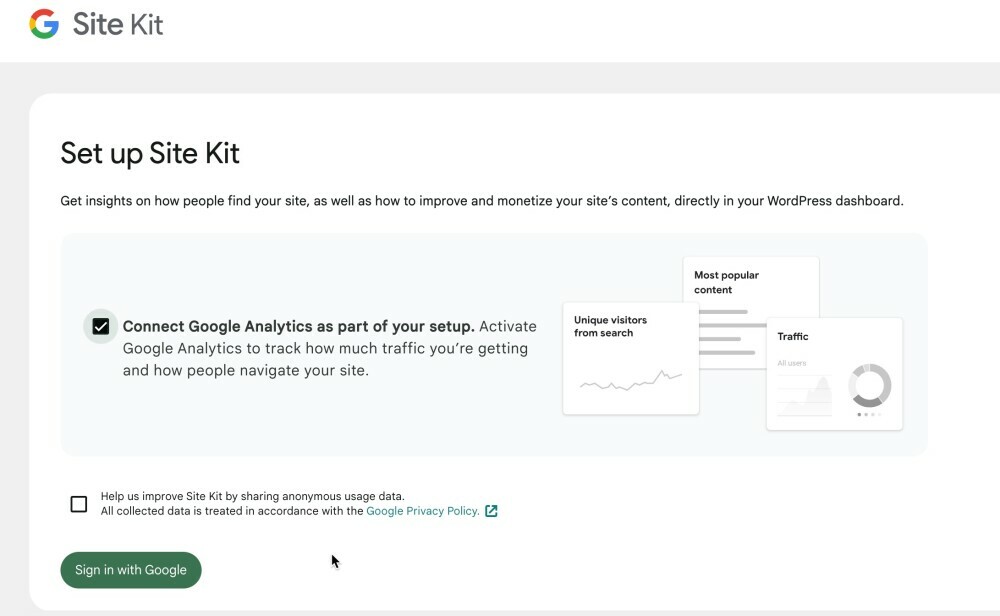
Upon doing this, follow through the process of setting up your account, and connecting this to your Google account. After you are done the process, it will add Google Analytics and Google Console to your back office, and this will be found within the Site Kit tab.
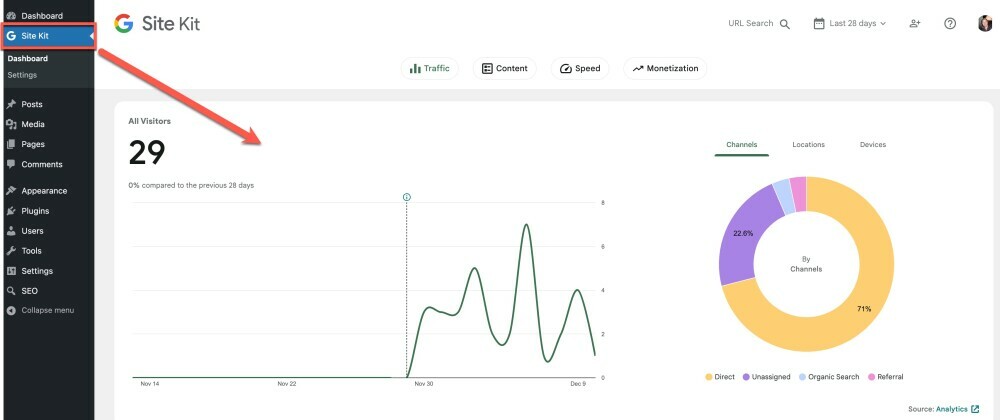
With Google Site Kit fully set up, you can now easily monitor key metrics and insights about your website directly from your WordPress dashboard, a vital step in managing your site's SEO and online presence effectively. ;)
The SEO Journey: It is Going to an Ongoing Part of Your Business.
SEO is more than a strategy; it's a skill that will evolve as you gain experience and one that will guide your content into search engines. Built directly into the AI Article Designer, as well as the AI Author platforms here, you are going to be naturally setting yourself up for success using these state-of-the art platforms at Wealthy Affiliate.
At the basis of all successful websites and their SEO activities is going to be user-centric, helpful, content. If you can deliver content that people love, naturally you are also going to be building content for search engines like Google. Remember, search engines are chasing content that best serves their audience. If you can deliver that, there is going to be significant opportunity for you online, regardless of your niche.
Stay adaptive, keep learning, and let your authentic voice echo in your content. That's the true essence of SEO.
Tasks for this Lesson:
- Understanding the Importance of Getting Indexed
- Grasping the essentials of on-page and off-page SEO
- Setting up Google Site Kit (Console and Analytics)
- Create ONE Article from Your Hubs & Publish