Alright, we are getting the hang of the SEO side elements of our business. We have learned the difference between on-page and off-page SEO, and in this class we are going to zero in on some on-page SEO “best practices” that can help with your rankings.
Tasks for this Lesson:
- Ensuring a mobile-friendly user experience
- Internal Linking Strategies
- Understand how to do SEO audits and checks
- Create and publish another post to your website from your Hubs tasks
The first thing we are going to get into is “mobile friendly” design, and why this is going to be a critical component to your rankings as you move forward. Then we are going to be jumping into internal linking strategies, which can have a big impact on the way search engines are able to navigate, index and rank your websites.
So let's get into right into things here...
Ensuring a Mobile-Friendly User Experience
Mobile optimization is essential these days, with over 55% of ALL web traffic being mobile. 92.3% of internet users access the internet using a mobile phone., and there are approximately 4.32 billion active mobile internet users. These are big numbers!
So when you are building out your website you want to really make sure that your mobile experience is a good one, and that search engines think your mobile experience is a good one.
Google has implemented mobile-first indexing as well, so if your website doesn't perform well in mobile (remember back to PageSpeed scores), then it will impact your overall website rankings and reach. It's vital for all of your websites to provide an optimal mobile experience.
- Start with Responsive Design. Your website should display well across different devices, from laptops to smartphones, ensuring easy navigation and readability. This means not just focusing on attractive visuals but also ensuring text is legible and content fits comfortably on smaller screens.
- Speed is Critical. This is something that we have already discussed, but I just want to remind you of the importance of speed, in particular on social. Mobile devices tend to be slower in terms or processing power than other types of devices, so you want to make sure that your website operates efficinently on mobile. You can run a Google PageSpeed test at any point to see how it performs. You can test your homepage, and "spot test" other pages on your website to see the performance.
- Navigation is key to a positive user experience. Your site's menu should be intuitive, helping users easily find what they need without confusion. Call-to-action buttons and links should be designed for the mobile user, meaning they should be easily visible and accessible for tapping with fingers of all sizes. I always recommend that to get the full navigational experience, that you view your website on your mobile device and try navigating around. That will really give you some good insight and perspective on what your users are experiencing.
- Use Full width images. If you are setting particular sizes (width x height) on your images, you are going to likely find that your images show up funny on mobile devices. This is because you are specifying specific dimensions that your image will need to be, and it will always remain that size regardless of the device it is viewed on. I recommend that you leave your images at their default dimensions (on upload) and they will automatically format to the size of the device and shrink down for mobile.
To sum things up here, creating a mobile-friendly user experience is not just desirable but essential. Regularly test your site's performance on mobile devices, analyze your user analytics, and continuously make adjustments to improve. Strive for excellence in mobile optimization to meet the needs of the modern Internet (which is largely mobile).
Internal Linking Strategies
Internal linking is vital for SEO as it enhances website navigation and user experience, all things that positively influence search engine rankings. It also helps distribute link equity across the site, boosting the SEO potential of various pages.
Internal links can also serve as an "aid" to help search engine spiders/crawls to efficiently discover and index new posts and pages (or updated content), and using keyword-rich anchor text in these links improves the relevance for specific search queries.
Lastly, internal linking can increase page views, time on site, and overall user engagement by encouraging visitors to explore more content. This user engagement will also serve positive signal to search engines, thus leading to higher rankings.
It also helps establish your website as a topic authority through content "clustering", a term you are going to hear more about as we move forward. This allows you to connect related articles and guiding users to further relevant information.
So, as we move forward with the the build out of our website, we want to put emphasis on internal linking within each page/post that we publish on our website, along with appropriate navigation on our website. Here are the biggest focuses in that respect.
Mapping Site Structure: Emphasize the importance of a well-organized site structure. A good internal linking strategy ensures that important pages are more accessible, both to search engines and users.
Link Placement and Relevance: Discuss how to choose where to place internal links. The key is relevance; links should connect content that is contextually related. This improves user experience and helps search engines understand the relationship between different pages.
Anchor Text Best Practices: Teach the importance of using descriptive, keyword-rich anchor text for internal links. This helps with SEO and gives users an idea of what to expect on the linked page.
Balancing Links: Explain the need to balance the number of internal links. Too many can overwhelm users and dilute link value, while too few might leave some pages isolated or less valued by search engines.
As you move forward with the content publication on your website, take all of these internal linking strategies into consideration, and make sure you are continually managing your broader "navigation" (through menus) on your website, as that is a critical element for user experience and rankings.
Now let's jump into Google Console, as this can be an incredible tool for helping us run regular SEO audits and make sure our website is in good standing in Google's eyes.
Regular SEO Audits and Checks Using Google Console
Regular SEO audits using Google Console can be crucial for maintaining and improving your website's rankings and overall performance. The Console platform offers invaluable insights into how Google views and indexes your site, allowing you to identify and address issues impacting your search rankings. By consistently monitoring key metrics such as search traffic, keyword performance, and site health, you can adapt your SEO strategies to align with current best practices.
Let's look at some of the key areas of Google Console that we want to keep an eye on, and where to check for indicators.
- Monitoring Search Traffic: Teach how to analyze search traffic data in Google Console to understand how users are finding the site. Look at metrics like total clicks, impressions, click-through rate (CTR), and the average position of keywords.
- Identifying Crawl Errors: Show how to check for crawl errors. These errors mean Google is having trouble viewing a page, which can negatively impact SEO.
- Checking Index Coverage: Explain how to use the Index Coverage report to understand which pages are indexed by Google, and identify any issues that might prevent indexing.
- Mobile Usability: Since mobile-friendliness is a crucial SEO factor, teach how to use Google Console to check for mobile usability issues.
- Regular Checks and Updates: Stress the importance of regularly checking these metrics and reports. SEO is an ongoing process, and regular audits help identify problems before they have a significant impact on rankings.
Regular SEO audits and checks are like keeping the cobwebs at bay—ensuring your site's interior remains pristine for both visitors and search engine crawlers. With that, let's navigate into the final element of on-page SEO.
As an aside, if you have a post on your website that is not getting indexed, you can request indexing directly within your Google Console account.
You can find this within the top "Inspect any URL" search bar.
![]()
And then you can simply search any page on your website, that you want to get indexed. Simple click the "REQUST INDEXING" and it will start the process.
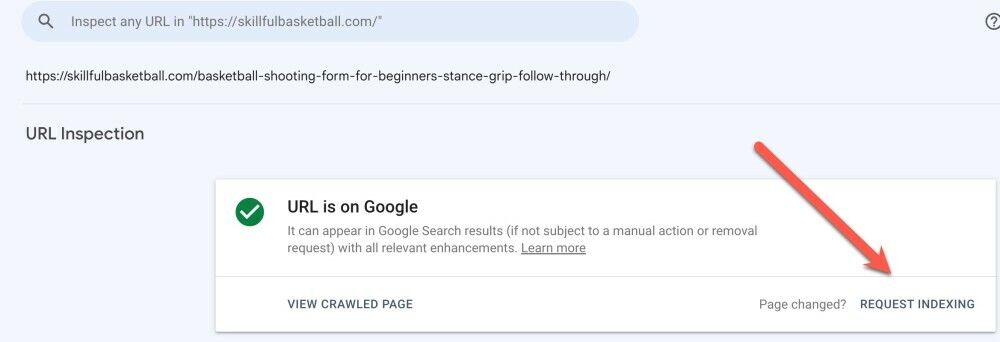
This can help with your indexing, in particular if you are producing high quality, helpful content that Google wants. If you are producing low quality content (which of course is not what we teach) that Google feels that is not worthy of being indexed, this won't do much.
Using ChatGPT to Audit Your Content
I also have good news, it can be complicated to try to manually go through this process as someone that is relatively new to SEO. Even experienced SEO experts have a tough time performing real audits on their content.
To help you with this, and to do the analysis of our content, we can use ChatGPT to efficiently go through our blog post content to provide us with feedback.
"Perform an SEO audit on the provided blog post, focusing on Google's E-E-A-T and Helpful Content standards, along with general SEO best practices. Here's the article content:
[Insert blog post content]
The audit should cover:
- E-E-A-T Assessment:
- Expertise of the author.
- Authoritativeness and credibility.
- Trustworthiness, including accuracy and source citation.
- Experience and unique insights.
- Helpful Content Check:
- Determine if the content is user-focused and valuable compared to similar content.
- SEO Best Practices:
- Keyword integration and relevance.
- Structure, readability, and user-friendliness.
Please provide concise feedback and actionable suggestions for each section."
Now It’s Your Turn to Master On-Page SEO Elements
We've explored key on-page SEO elements like meta tags, title tags, and alt texts, highlighting their importance in your ongoing website activities. We also covered “audits” which you should consider incorporating into your regular schedule as you move forward. You don’t have to audit every page, but it is nice to get feedback sometimes as to how we can improve our current websites.
Remember, SEO isn't just about following search engine algorithms; it's about crafting an engaging user experience that meets your audience's needs. Google (and other search engines) are chasing helpful, engaging content. That should be your first focus. Other on-page elements can complement the great content you are creating. strategy.
By honing your skills in these areas, you'll not only satisfy search engine criteria but, more importantly, enhance the user experience.
Tasks for this Lesson:
- Ensuring a mobile-friendly user experience
- Internal Linking Strategies
- Understand how to do SEO audits and checks
- Create and publish another post to your website from your Hubs tasks