Easily make clickable image ads, banners & widgets.
I make all of my banner ads, in-text ads, and widget ads directly in Powerpoint. It makes it so easy to throw together an ad in seconds.
I'm sure most of you already know how to make images and turn them into clickable ads, and I know there are other tutorials here on how to do this.. but it took me a long time to figure out that I could do this, so I thought I'd share it in case there are others left behind like me..
You can create any customized images and text in Powerpoint. For banners ads, you can add shapes, change colors, change shape effects.. Then add images and text boxes inside your banner shape.

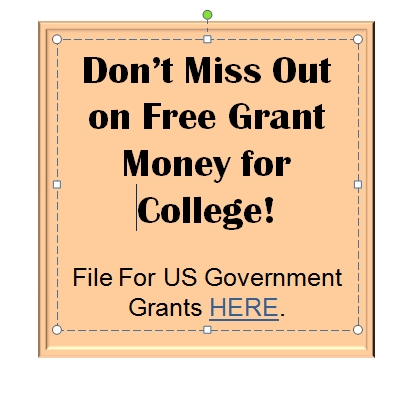
I like to highlight my key word or link in blue and underline it, so people will think it's a text link and (hopefully) click on it.
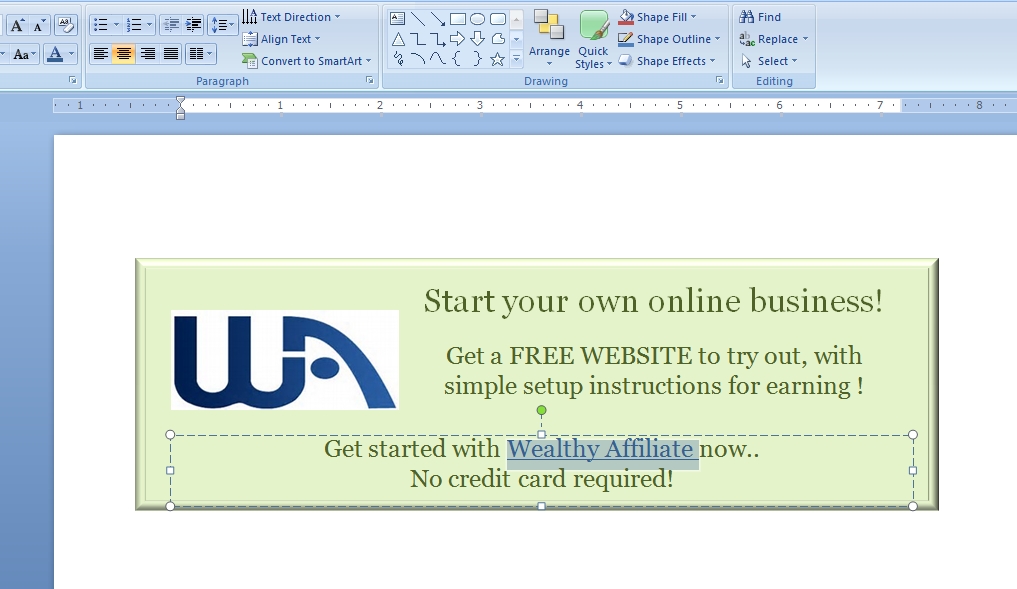
Save your Powerpoint page to your computer as a PNG or JPEG.
Upload the image to your wordpress media library, just like you would any other image.
Crop the image down to remove the excess white from the page. Add it anywhere you want it. I make them up and stick them right in between sections of my most popular pages.
If you want to add a linkable image to your sidebar as a widget:
Click "Add New Post" and add the image to the new post just like you would a regular picture..
Link the image to your affiliate link (or where ever you want it to go) by clicking "Insert/edit link".
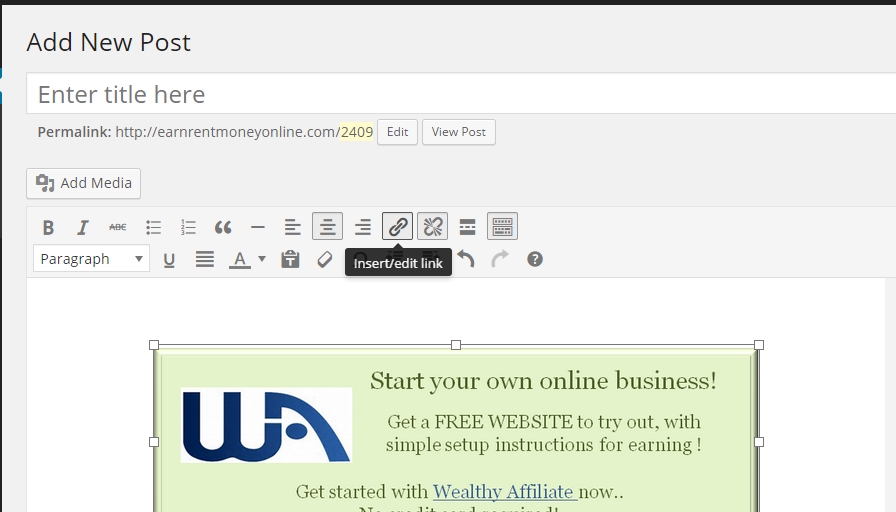
Resize the image how you want it, and center it so it will align centered in your sidebar.
Go to the "Text" view and highlight the code for the image.
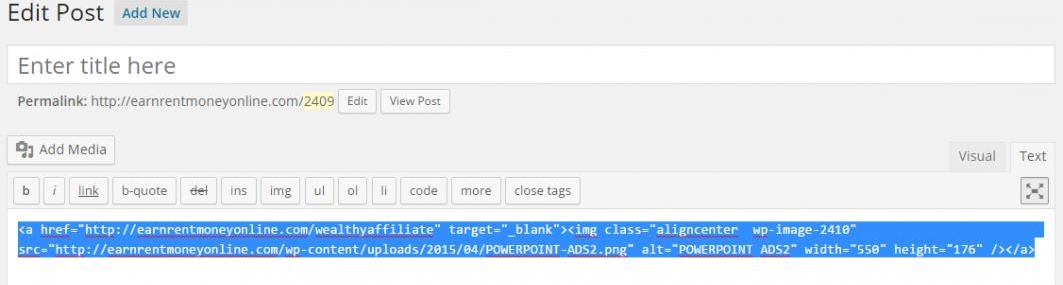
Copy the code and go to your widget section.
Paste the code into an empty "Text" widget and save. Now the image will be in your sidebar, and will be a clickable affiliate link.
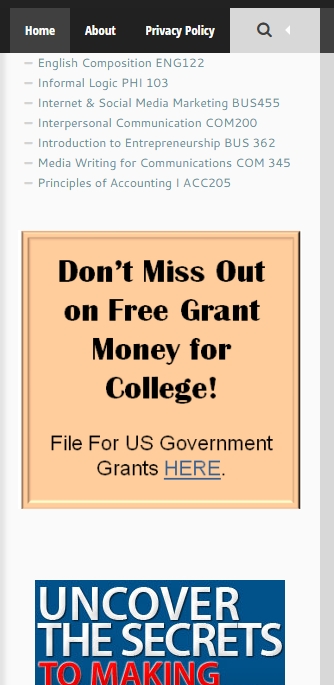
Join FREE & Launch Your Business!
Exclusive Bonus - Offer Ends at Midnight Today
00
Hours
:
00
Minutes
:
00
Seconds
2,000 AI Credits Worth $10 USD
Build a Logo + Website That Attracts Customers
400 Credits
Discover Hot Niches with AI Market Research
100 Credits
Create SEO Content That Ranks & Converts
800 Credits
Find Affiliate Offers Up to $500/Sale
10 Credits
Access a Community of 2.9M+ Members
Recent Comments
7
this is one of the most easiest and handy way and even consumes less time
thanks angie loved this idea :)
Very good Angie but you do realize there are better ways of creating or just accessing pics/images.
At the end of the day its your choice and that's all that matters and they do look nice.
Have a nice day.
Robert
I just don't have the time to learn new software, and I'm not very tech savvy.. But please, tell me how you do it.
Hi Angie. Nothing to it really if you come across a copyright free pic/image you see you can actually just copy it with a little snipit tool something similar to what you might already have on your PC/Laptop from Microsoft.
There are also literally millions of free pics/images you can use.
I will send you a PM later today with more info.
Robert
I'm a member of GraphicStock and I get a lot of those ready-to-go banners and buttons on there and just add text to them. But to me it's almost as comparable to throw one together myself..
You're probably right though.. maybe I should spend a little more time on them, to make a better impression.
Thanks Robert for your attention and helpful assistance. I'll gladly take all the help I can get.
See more comments
Join FREE & Launch Your Business!
Exclusive Bonus - Offer Ends at Midnight Today
00
Hours
:
00
Minutes
:
00
Seconds
2,000 AI Credits Worth $10 USD
Build a Logo + Website That Attracts Customers
400 Credits
Discover Hot Niches with AI Market Research
100 Credits
Create SEO Content That Ranks & Converts
800 Credits
Find Affiliate Offers Up to $500/Sale
10 Credits
Access a Community of 2.9M+ Members
Excellent! I would not have known this. thanks