Inserting a Link into your Photos on Your Blog
Hello, All -
I'm putting out this post because of a comment I saw in the Affiliate Bootcamp - The Comment Share Post.
How to insert a link into a photo on a blog posting:
First, select the photo into which you want to insert a link:
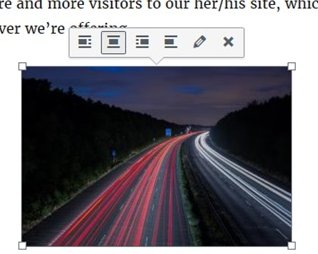
Next, click on the button to insert a link:
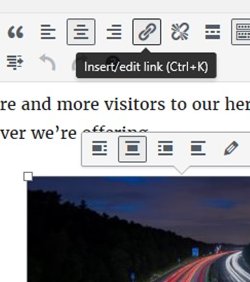
This will open a dialogue box for you to enter a link:
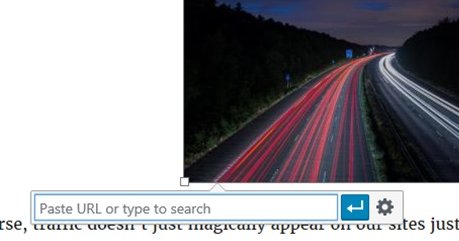
Paste your link address into this box, then click on the blue/white "Apply" button:
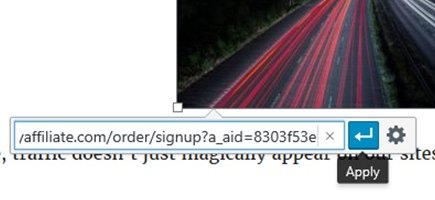
Once you click the apply, you can go to your website, and verify that the link is embedded in the photo, and working properly.
As you hover your mouse over the photo, you should see the link address:
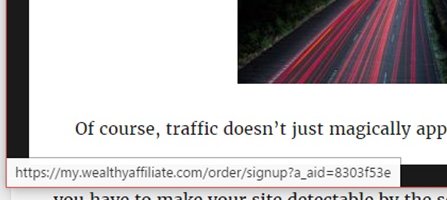
Clicking on the photo brings me to the linked site:
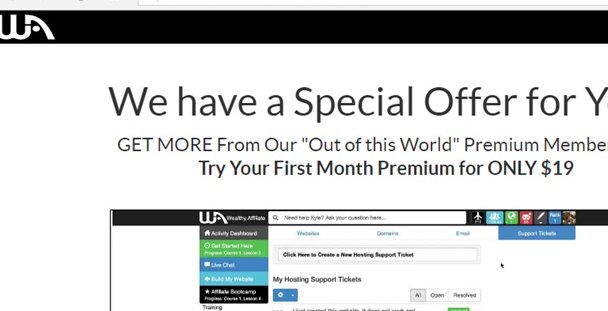
If you find this post helpful, or if you have any questions, leave a comment. Thanks for reading.
Join FREE & Launch Your Business!
Exclusive Bonus - Offer Ends at Midnight Today
00
Hours
:
00
Minutes
:
00
Seconds
2,000 AI Credits Worth $10 USD
Build a Logo + Website That Attracts Customers
400 Credits
Discover Hot Niches with AI Market Research
100 Credits
Create SEO Content That Ranks & Converts
800 Credits
Find Affiliate Offers Up to $500/Sale
10 Credits
Access a Community of 2.9M+ Members
Recent Comments
5
See more comments
Join FREE & Launch Your Business!
Exclusive Bonus - Offer Ends at Midnight Today
00
Hours
:
00
Minutes
:
00
Seconds
2,000 AI Credits Worth $10 USD
Build a Logo + Website That Attracts Customers
400 Credits
Discover Hot Niches with AI Market Research
100 Credits
Create SEO Content That Ranks & Converts
800 Credits
Find Affiliate Offers Up to $500/Sale
10 Credits
Access a Community of 2.9M+ Members
Thank you for this. Very useful for me !!!
You're welcome. Glad you found it helpful.