Creating a Signature business card for email and other
Hi everyone,
I wanted to make my new business website more professional, and I was reading online. There are places where you can create your business signature.
The one I created is a free version at Blog Hubspot.com. If you pay for the paid version then you can have a logo inserted.
You get to choose from 6 Templates for free.
You choose which one you like, then add whatever details you wish to add. Then I added Facebook and Twitter.
Just keep following the steps, then copy.
Go to Gmail (if you have one) or any other email that you use. Log in and click the Cog in the top right-hand corner of your account.
Select Settings from the drop-down menu and scroll down until you see the Signature, Add your name and click paste then save.
I tested out my new signature, so I sent it to another email account and then I sent it back. To make sure I did it right and that both sides were working.
I know I have my details on the show (which I'm not supposed to have), but I just wanted you to feel what a free version is like.
On a final note, I'm not sure how much they charge if you want the full version, but it is worth checking out.
I hope you find it useful. Success to all!
Recent Comments
41
Yes, it is considered old school but we use them at work all the time. I have seen some really jazzed up ones that look great.
I thought it was but uploading images was a bit iffy. I wanted to upload my logo from my computer but I had to put a path. I'll try again later.
See more comments
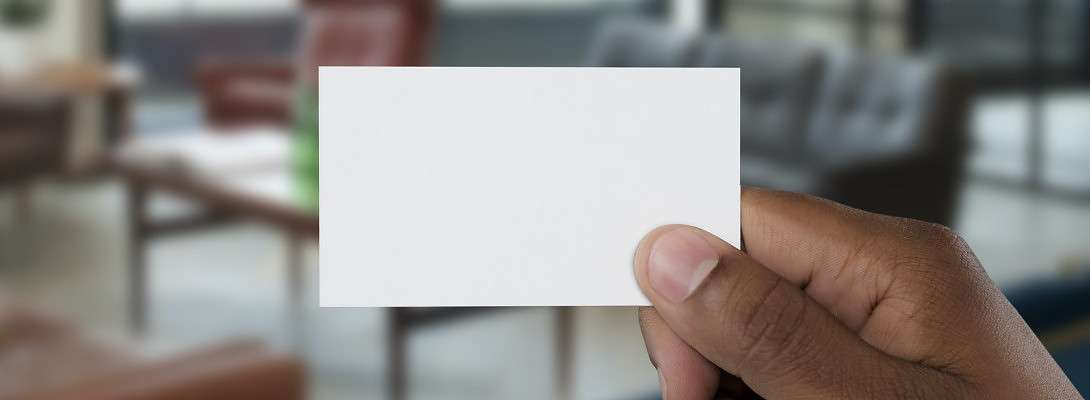
morning Yvonne i did sign up thank you don't know yet what its all about but pleased to sign up and thank you i will look again later...hope you are well Anthea xx
Hello Anthea. I hope you follow the steps okay.
i will try but i mean i can't see why i have it yet but i will check it out thank you xx
You will now when you are ready Twentyone.