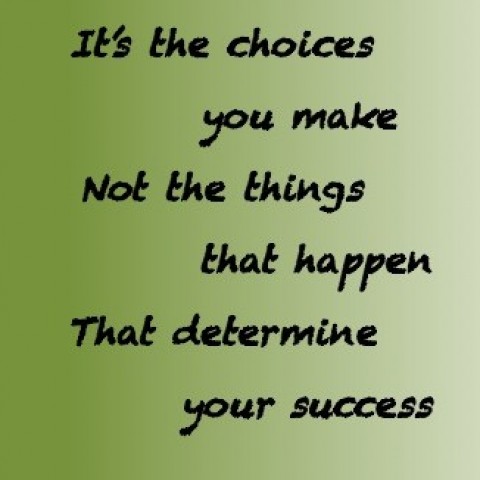If you cannot use keyboard shortcuts right away – don’t worry. It means that the Keyboard Shortcuts option is not enabled. You can enable them by changing your preferences! Here’s how:
- Visit your profile panel by clicking on "Howdy, admin" on the upper right-hand side of WordPress (as shown below).

- Scroll down until you see “Keyboard Shortcuts”

- Click on the box in front of “Enable keyboard shortcuts for comment moderation” as shown above.
- Scroll all the way down to the bottom and click on "Update Profile".

Join the Discussion
Write something…