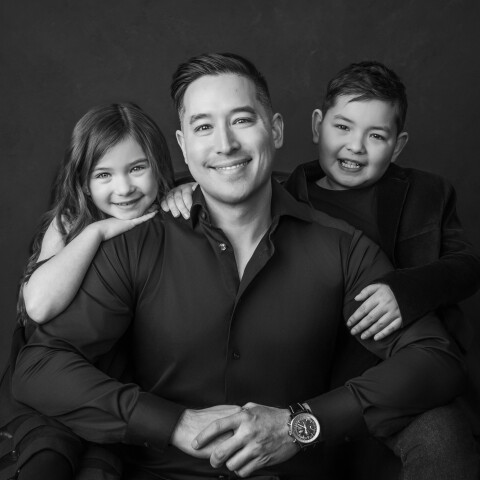Creating your email address
Creating an email address for a domain hosted at Wealthy Affiliate is very easy and can be done with a few clicks of your mouse.
Instructions
Step 1: log into your Control panel for the domain you want to create an email address for

Step 2: Once logged into Plesk, click the "Mail" link on the left
Step 3: Click on "Create Mail Account"

Step 4: Choose the email that you want to setup. Example: contact@yourdomain.com. Choose a Password, and click "Finish".
You have now setup your email address for this domain
Accessing your Mail Box
There are two ways to access your mail box for your domain:
Step 1a: Through your domain control panel. Log into your domain control panel, click the Mail link from the main menu, then click the webmail icon next to the domain you wish to access.

Step 1b: Directly in your browser by visiting the URL: http://webmail.yourdomain.com
Step 2: Enter your email address and password on the Webmail access page and login to your mail box. Keep in mind that passwords are CASE SENSITIVE.

Tutorial Complete