When you are creating posts for your site, you have the option of creating categories to help keep them organized and to help your traffic find particular things. You can find categories in the sub-menu under Posts
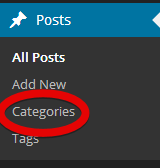
When I first started creating sites and so forth I did not realize that by setting up my categories and posting them in my widget area, that I could help my website rank!
Join the Discussion
Write something…












