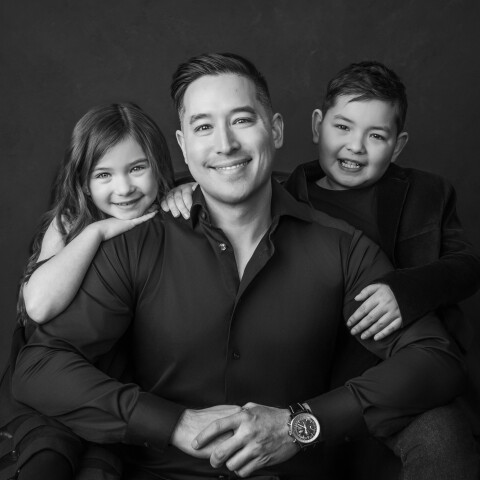Introduction to Using Clickbank.com
Clickbank is the largest affiliate network of digital products in the world. With over 10,000 digital products, including anything from e-books on dog-training, to training manuals on how to make money online, this network will allow you to find just about any informational product to sell online in just about any industry.
There are several different components of Clickbank that you need to understand in order to be able to find your way around efficiently and choose products based on the correct criteria. In this tutorial we are going to walk you through everything from setting-up a Clickbank account to grabbing your linking codes. We'll also outline how to take advantage of a great Clickbank tool offered here at Wealthy Affiliate and show you how to choose "quality" products to promote.
Signing-up For Your Free Account
Before you can promote any of the products within the Clickbank network, you need to have your own unique nickname. It is absolutely free to sign-up for an account and register your nickname. This can be done by visiting the following page:
https://accounts.clickbank.com/public/#/signup/form/key/
Note that Clickbank only allows advertisers from certain countries to join. If your country of residence is not on their list, you will not be able to promote products on the Clickbank network. If this is the case, please do not feel like you are out of luck. There are many other networks online that will likely accept your country and these include:
Cj.com
Linkshare.com
Shareasale.com
Performics.com
ClixGalore.com
If you need sharp eyes, I can be a QA person. Check out my profile...and please let me know if you need assistance.
By the way, the new WA is COOL. WAY organized! I like SharePoint idea very much! Way to GO!!
If you need sharp eyes, I can be a QA person. Check out my profile...and please let me know if you need assistance.
By the way, the new WA is COOL. WAY organized! I like SharePoint idea very much! Way to GO!!