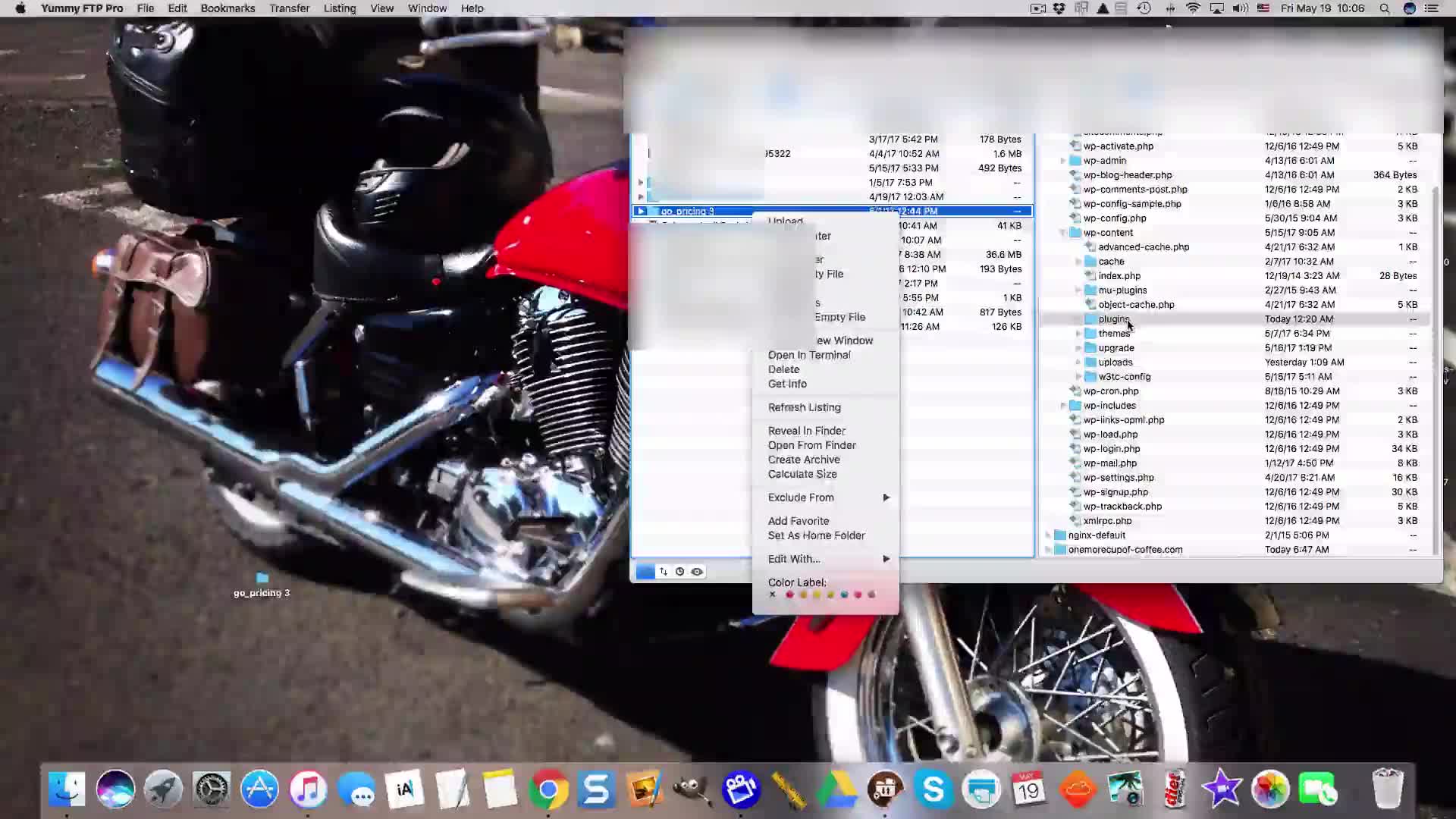
Upload plugins manually if they are too large to upload with the regular drag/drop WordPress uploader. This is necessary to start using some premium plugins, and may be required to update some premium premium plugins.
Even some freebies require you manually download and upload a second version of their plugin when you upgrade.
FTP can also be used to manually disable plugins when they break your site!
***Remember***
With FTP, you upload the FOLDER. With the WordPress uploader, you upload the ZIP FILE.
Trouble connecting to FTP? It's probably:
- Firewall
- Incorrect Password/Username/
- Active/Passive Connection Settings
Troubleshooting Video: https://my.wealthyaffiliate.co...
Join the Discussion
Write something…
TomasB
Premium Plus
Thanks for sharing Nathaniell,great information. Just a quick question for you, what screen recorder are you using for this video? I'm trying to learn as much as I can about what the community is using. I'm familiar with Screencast-O-Matic, Monosnap, and Marion Black mentioned to me that she uses Camtasia. I would appreciate any information you can provide.
Send a PM if you prefer. Thanks.
Send a PM if you prefer. Thanks.
ownonlboss
Premium
Hey Nathaniell! Great video, thanks!
And yep that's what I did with some of the premium plugins and themes even. I also did this with a premium plugin (WPTypes) that didn't get uploaded because they were simply too large to upload. Same thing with some themes, they weren't allowed to upload because of size (or perhaps my crappy internet connection).
So I uploaded everything with FTP, both here within WA and on my VPS.
Steven
And yep that's what I did with some of the premium plugins and themes even. I also did this with a premium plugin (WPTypes) that didn't get uploaded because they were simply too large to upload. Same thing with some themes, they weren't allowed to upload because of size (or perhaps my crappy internet connection).
So I uploaded everything with FTP, both here within WA and on my VPS.
Steven

















