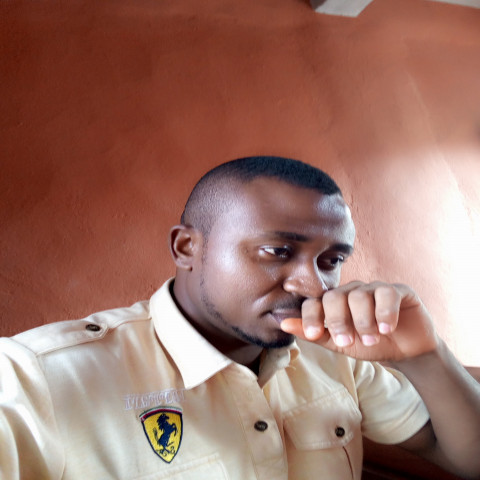How To Use Colors Strategically:
Color in marketing is used to attract the attention of target users and, in turn, optimize the user experience. Therefore, before selecting your brand's color palette, keep in mind that, according to studies, approximately 93% of users give relevance to visual elements as the main aspect of influence that defines their purchase decision.
The colors of CTA or call-to-action buttons are usually red, green or orange because they attract more attention from the potential buyers.
Faced with this premise, you will ask yourself, What are the colors that encourage positive interactions in users? The answer will depend on what action you want to achieve.
For example, red-orange, royal blue, and black are shades that attract users and incite a desire to purchase. For this reason, fast food establishments and shopping centers use this color scheme in marketing. In fact, brands prefer it for clearance sales.
Another example to mention would be navy blue and green, both are colors related to budget savings. For that reason, banks often use it, as well as department stores where products are sold at low prices.
A conventional shopper opts for shades like pink and sky blue, so clothing stores often opt for them in their color palette. And the results are fascinating, they get the desired impact: more purchases.
It should be added that the colors vary depending on the gender of the user. Most women are more attracted to soft tones like green, purple and blue, avoiding strong colors like brown and gray. While men are more attracted to vibrant colors such as striking black, green and blue.