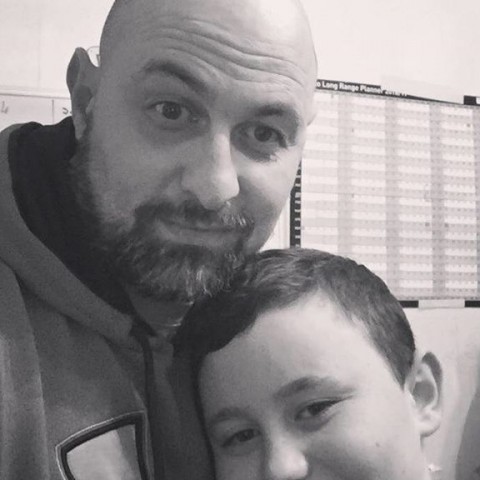Putting hashtags in your board descriptions will work the same way as adding them to your pins.

Below the title you can see that I have my website link and hashtags added.
It's the same process! Click on the pen above the title and just add away!

This will also help attract viewers as the aim is to get your visitors to your website !
Join the Discussion
Write something…
newmarketpro
Premium
Now i know we can also use hastag in Pinterest. All this while I thought it is specifically for Twitter. Thanks for the training.
Great one!.
Joe
Great one!.
Joe
AlejandraB
Premium Plus
Great blog, I didn't know that I can also add some # to the boards!
Thanks for sharing this tip!
Thanks for sharing this tip!