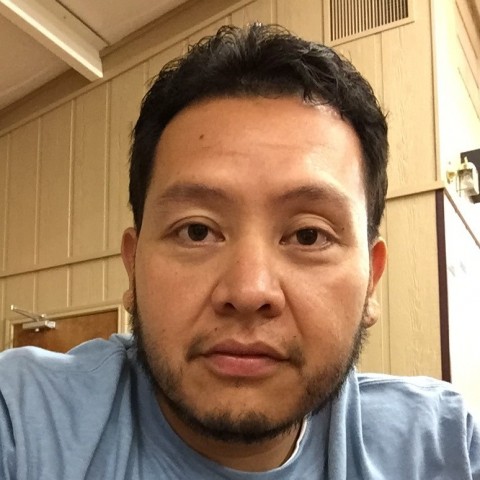Hello WA,
I hope this training finds you well. I was watching Kyle's video on setting up GA, but I wanted to aim this for people who are starting a second website and how to set it up on the same account.
Some may be able to figure it out, but here is a quick guide on setting it up on the same account as your other site.
1. Log On to your Google Analytics account.

You should see this screen. Got to page 2 for the next step on Creating a new account.
Join the Discussion
Write something…