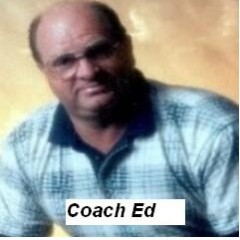How to Save Anything From Anywhere
You can save the tutorials and other resources ( blog, post) you like for quick review as time goes by
I have developed my way of saving the written resources I like ( blogs, post and any thing I read ) that I find here at WA and other websites. I even use my way to save my resources that I write as well. Like research on any subject, my e-book pages and many notes I type out.
I like my way of doing this! Because, I can click one time and there they are all in date order with the old ones first and new ones last. It is very simple do to. I just copy and paste them .
Because, here at WA on the left side we have a tool call Rapid Writer and is used to do your writing. I do that, but I all so copy and paste all of what I said above. I give each the right title and paste the information in where I would normally write my articles. I really like that I can go and add new information and delete other information when I need to.
I said it was very simple! KISS
Try it you, you will like it.
Note: Just do not publish it ---LOL---for real now.
Okay, hope that this helps who ever wants a fast way to go back to read something they really liked to refresh their mind.
PAGE ONE
NEXT