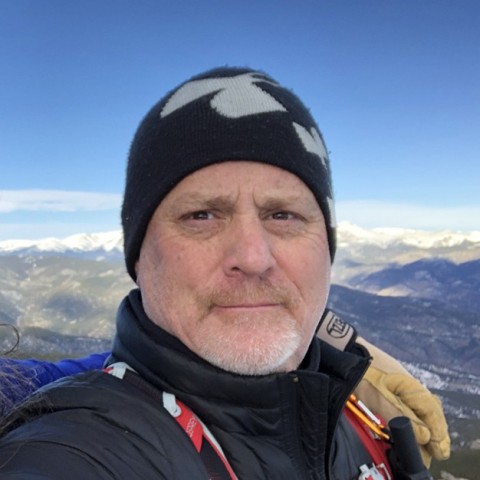Google Analytics can be overwhelming. There are so many things to choose from, such as types of reports, filters, shortcuts, secondary dimensions, and on and on. I think you get my point.
The best place to start your in-depth learning is at the Google Analytics Academy.
https://analytics.google.com/analytics/academy/
They have Google Analytics for Beginners, Advanced users and much more.

As a Beginner, the primary sections you should focus on are:
- Audience
- These reports help you understand the characteristics of your users.
- Acquisition
- You can compare the performance of different marketing channels and which ones send you the highest quality of traffic and conversions.
- Behavior
- Analytics uses a javascript code to calculate many of the metrics including, total pageviews, top performing pages, ineffective pages, pages where users left your site and much more.
Let's now look at each of these three sections in more detail.
Join the Discussion
Write something…