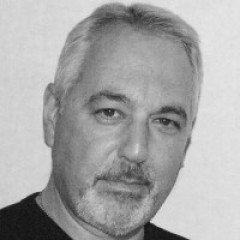When you make a link in Wordpress, which you do from your edit post or edit page screen, you'll get a box like this come up once you've highlighted the word you want to link from:

You'll insert the link and notice that there is a box under the link location which says "Title". I always fill these in, either with little jokes, like "Noooooo, don't do it!" or with a description of where the link takes you. Google does take a minute amount of notice of what's in here, but if you're silly like me it makes little difference. Whatever you put in this box comes up when your reader hovers over the link. So don't link it with "WA Signup Page", link it with "Your Gateway to Success" or "You've just made a great decision". A positive statement hovering in front of him can aid in the decision making process just before the reader clicks.
It hasn't received the recognition it deserves to be honest, in my opinion.
There is a lot of enormously useful information in there which could vastly improve clicks and conversions if used correctly. It is the finer points like this that can be the difference between making a little extra cash or running a hugely successful online presence.
But the most important thing to recognise is that just by making the improvements Paul discusses you are certain to improve your conversion rate, which after all is THE key to a successful IM future.