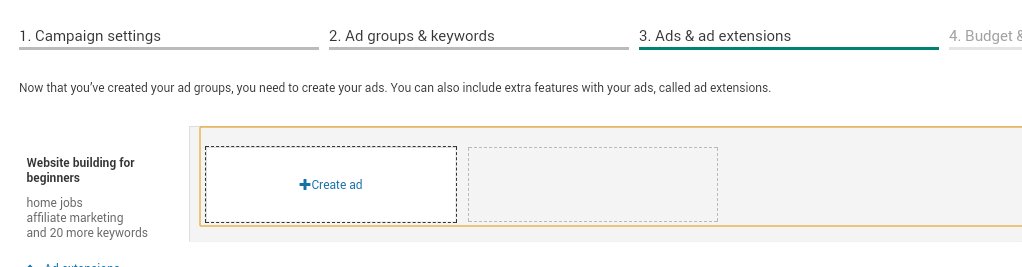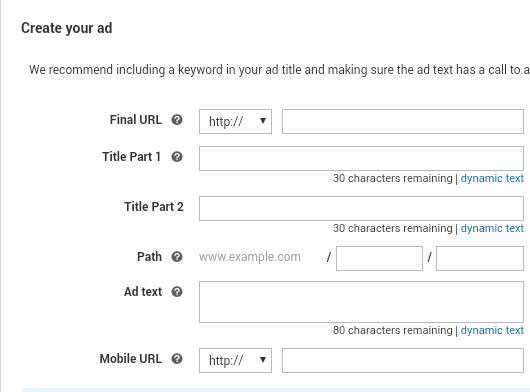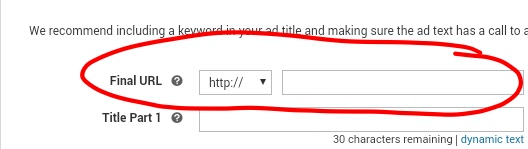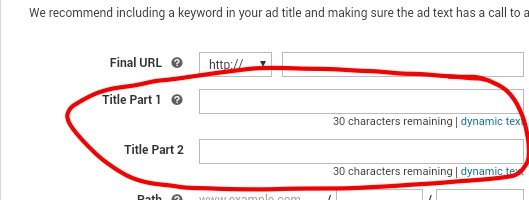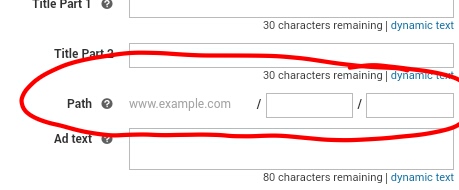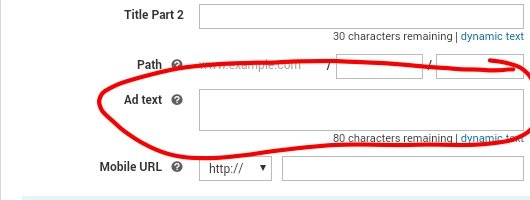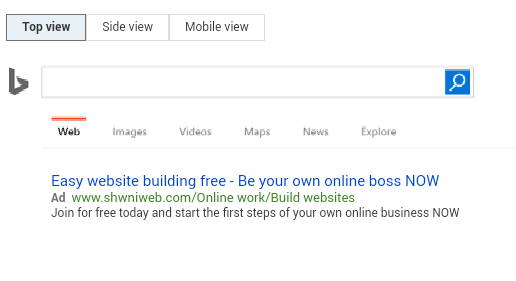This is where you start to create your ad for everybody to see in Bing. For the best results you should create 3 similar ads in the same group but with different keywords but I will only show you how to create 1 here.
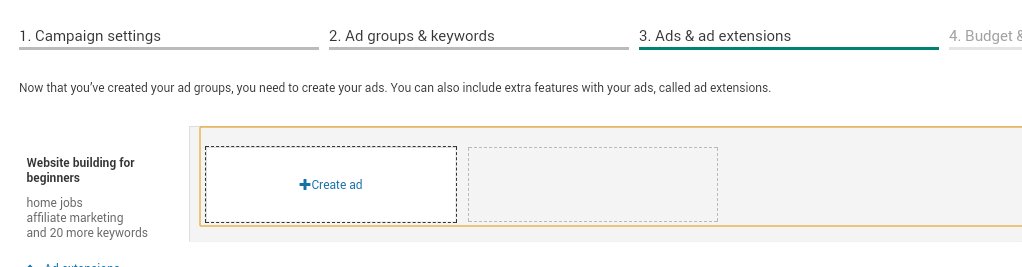
AND JUST CLICK ON CREATE AD, SIMPLES
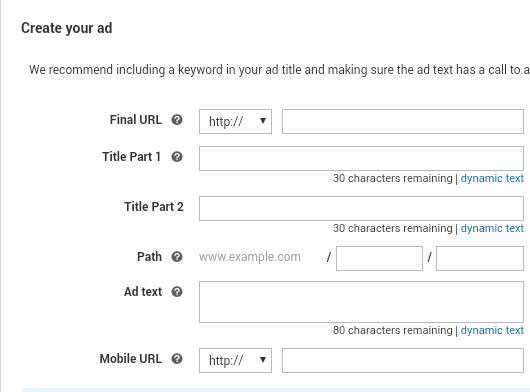
This is where you put all the details for your ad which will be seen by "hopefully" the world.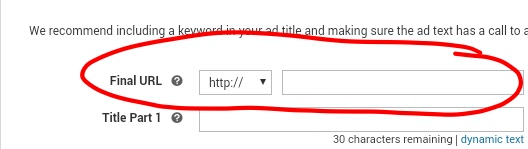
This is where you put the link that you want everyone to go to whether it be a website or a particular post or page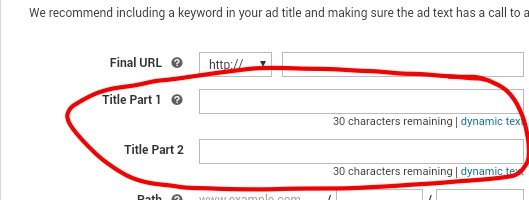
The next is your title header, you need to draw people in to click on your ad so make it stand out but relevant to the content that they want to see.y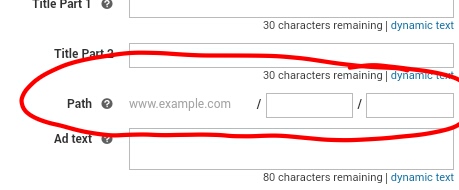
Here you will be narrowing your ad down to certain keywords that the person might be looking for in your ad, but again it needs to be relevent.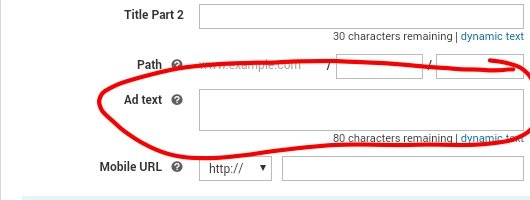
This bit is quite important like any post or page that you write. You have to write a paragraph explaining why they should click your ad, for best results make sure you have a "call to action" to start it off and make it intriguing but relevent to the ad.And then after that just put in the url again that you put in above and you're good to go.
You can see the finished product of how it will look in Bing search in the box to the right on this page.
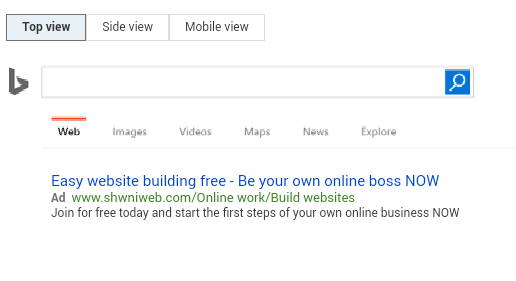
LIKE SO!