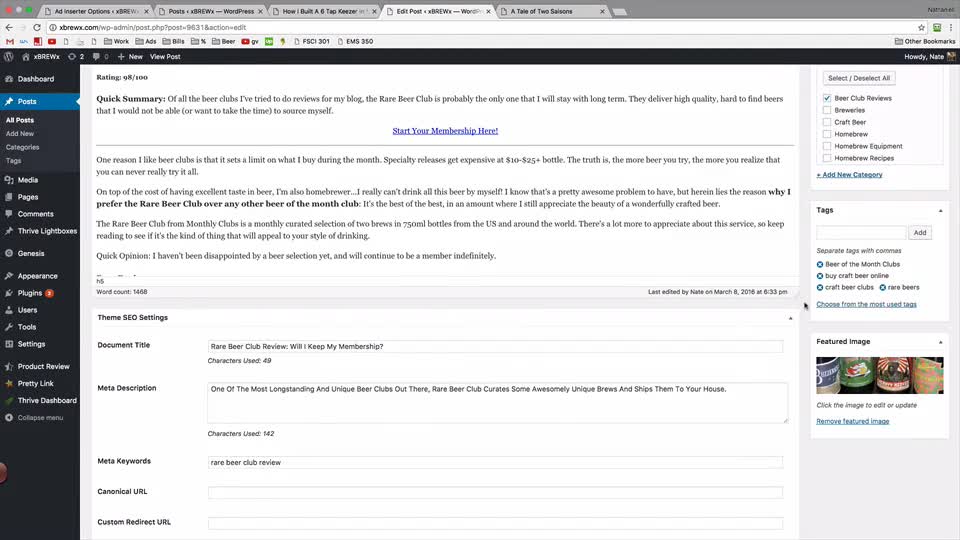
Addition 1: If you find that your ads look fine on longer posts but they tend to bunch up on shorter posts, you can prevent ads from sitting next to each other by putting a word in the ad code in the Clearance section, e.g. something like "script" or "google".
Addition 2: You can also use decimals to display ads at a certain percentage down the page. For example, .3 means 30%, so the ad will display 30% down the page. This is use in conjunction with the"after paragraph" setting.
Join the Discussion
Write something…
vlagattuta
Premium
Hi Great Tutorial but -- I have installed this plugin but I do not have all those options that you are showing to edit where I can control the ads? Is there something I am missing? I have the free one.


















