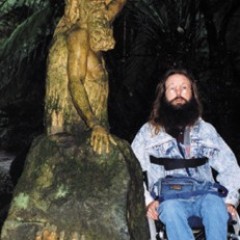How to use Markdown as a tool when writing and publishing to WordPress. 1. What is Markdown and what will it do for me?
Markdown is no longer just the marking down of sale items.
Markdown is a text-to-html conversion tool for writers. A plain text format for structured documents, based on formatting conventions for blogging and websites, to email and usenet .
This training is about Markdown and how to use it for writing and publishing pages and posfsto WordPress. As Internet marketers at Wealthy Affiliate we often struggle with the WordPress editor to get our writing to appear correctly, whether in visual or text (html ). Using Markdown allows us edit as we write. We don't have to keep grabbing for our mouse every time you want to change the editing of a particular word, phrase, link, or image. This lets us write faster and more efficiently, and thus saving us time.
At WA, we understand that writing good content quicker and easier will lead to better understanding which will lead to higher-quality conversions**. Using Markdown when writing allows us to focus more on the quality of the content while the editing takes care of itself.
Who created Markdown?
Markdown was created by John Gruber and Aaron Schwartz in 2004. It was originally written under the principle "to write using an easy-to-read, easy-to-write plain text format, and optionally convert it to structurally valid XHTML (or HTML)”.
Changes in Markdown over the years. In
Because there are so many versions of Markdown, in 2014, there were 20+ implementations, and now in 2016 there are over 70 different versions having been implemented. Users are often surprised to find that a document that renders one way on one system (say, a GitHub wiki) renders differently on another (say, Pandoc). Unfortunately, there is no standard test for to resolve Markdown ambiguities and inconsistencies. Additionality, because nothing in Markdown counts as a “syntax error,” the divergence often isn’t discovered right away. Nonetheless, if we understand I do as you and research the version we are using, there should not be a problem.
Different Versions of Markdown
Here are some of the many different versions of Markdown.
Github | Markable | MultiiMarkdown Composer | Marked App Markdown Here | S.ribble | WiriteMonkey | iA Writer | MouStack Overflow | Byword | EpicEditor | Markdown Dingus | PrettyPress Stack Edit | Markdown Pro | MarkdownPad | Easy Markdown Dillinger | Editor | Markdown Note | Markdown Live Editor | Notebooks for Mac Pandoc | ReText | Wri.pe | Sublime Text | MarsEdit | Scrivener | BlogEasy
Markdown Dingus is the official Markdown converter from John Gruber, the creator of baby M Markdown.
This concludes Part 1 of a 4 part training entitoledHow to use Markdown as a tool to write pages and posts for WordPress. What is Markdown and what will it do for me?
At firstI was just going to write this as a blog and then I realized that there was so much information I called the wanted to share, with the community, as well as explaining how it works and it became a training.
This training is in four parts:
1. What is Markdown and what will it do for me? 2. Learning the syntax of Markdown – the process begins to filter in. 3. Understanding the syntax body clothing my click of Markdown – the "dawning" is upon us. 4. Completing the inference of Markdown with "Workarounds".Next up 2. Learning the syntax of Markdown – the process begins to filter in.
If you liked this training, pleasidon't forget to click on the "Like This" button.Please leave a comment about the training and what you learned.Did you find anything that I missed anything in the Markdown syntax.Or anything that you feel should added? In your comment, let me know and I will include the additions in an update of the training.I enjoy recieving comments, good or bad, so don't hesitate or feel reluctant to add a comment\.