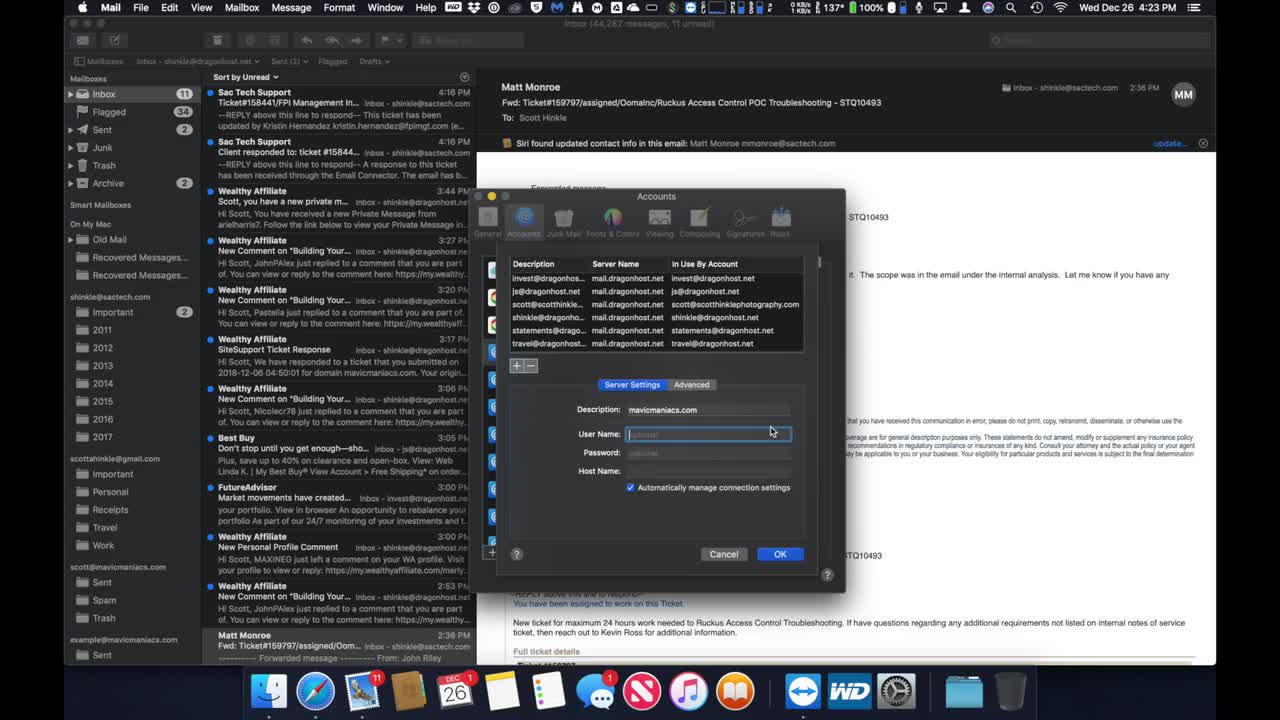

This video will show you how to setup your WA email account(s) in Apple Mail. It even covers some idiosyncrasies you'll run into when setting up the account(s) and how to eventually conquer them.
***I found the fix for the SMTP server not sticking issue! When you're adding the SMTP server. Uncheck the "Automatically manage connection settings" box and set the port to 587, check the "Use TLS/SSL" option and then select "Password" from the Authentication pull-down menu". It appears that the automatically manage connection settings option fails and so the SMTP server information is not saved.***
You can find my more encompasing post regarding email at WA here:
Site Email - All About Using Email with Your Own Domains Here at WA
Join the Discussion
Write something…
Helen123
Premium
I am about to cry... I cannot get it to work. This is a frustrating nightmare that I revisit on occasions and right now its more than frustrating as I have another website at WA that I am managing and the owners are getting irritated with me that we cant solve the apple mac issue. Of course we can get gmail online but I cannot add it to my mac browser.
Ive followed the instructions and set the ports, clicked and unclicked the TSL/SSL but no avail. it will not go online. can you suggest anything ?>
Ive followed the instructions and set the ports, clicked and unclicked the TSL/SSL but no avail. it will not go online. can you suggest anything ?>
merlynmac
Premium
Update!
***I found the fix for the SMTP server not sticking issue! When you're adding the SMTP server. Uncheck the "Automatically manage connection settings" box and set the port to 587, check the "Use TLS/SSL" option and then select "Password" from the Authentication pull-down menu". It appears that the automatically manage connection settings option fails and so the SMTP server information is not saved.***
***I found the fix for the SMTP server not sticking issue! When you're adding the SMTP server. Uncheck the "Automatically manage connection settings" box and set the port to 587, check the "Use TLS/SSL" option and then select "Password" from the Authentication pull-down menu". It appears that the automatically manage connection settings option fails and so the SMTP server information is not saved.***
ShihTzuSteve
Premium
Thanks for this, Scott. I already have my one blog email account set up for Apple Mail, but I watched the video anyway to learn about the bugs. I’m sure that when I set up future accounts your instructions and information will come in useful.
Bed wishes,
Steve.
Bed wishes,
Steve.
















