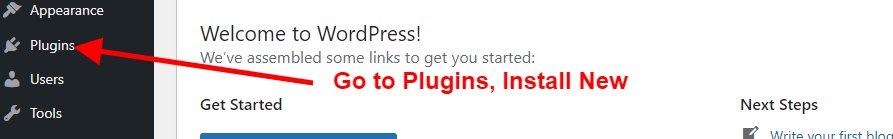
Go to your website dashboard, plugins, install a new plugin as shown in the picture above. 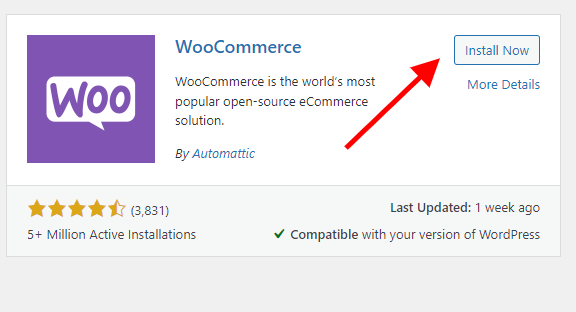
Install & Activate the WooCommerce Plugin
Skip enter your details for right now.
When you active WooCommerce plugin woocommerce creates a shop page for you for instance exampledomain.com/shop
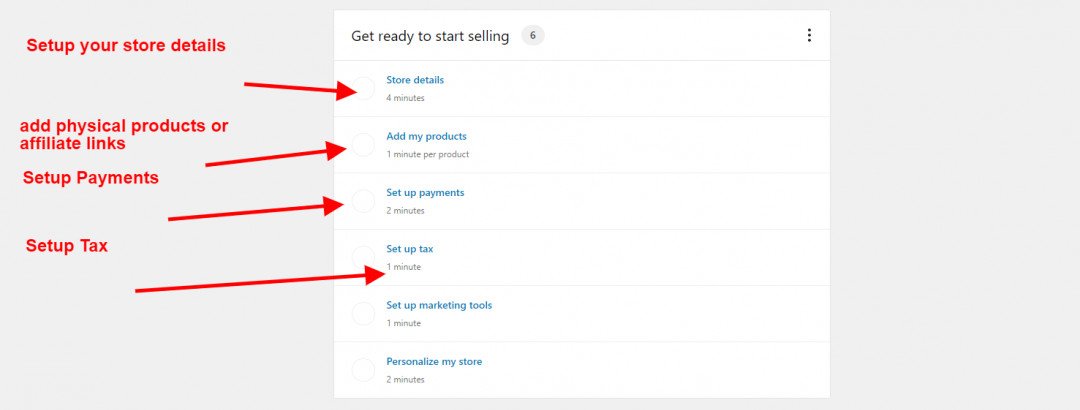
Setup Store Details: This is your address, email, phone, industry (niche) for localizing your store.
What type of products do you sell physical, digital, or subscriptions.
Continue to save, now you are done with store details.
In this training, we are going to set up a store with affiliate links.
Join the Discussion
Write something…











