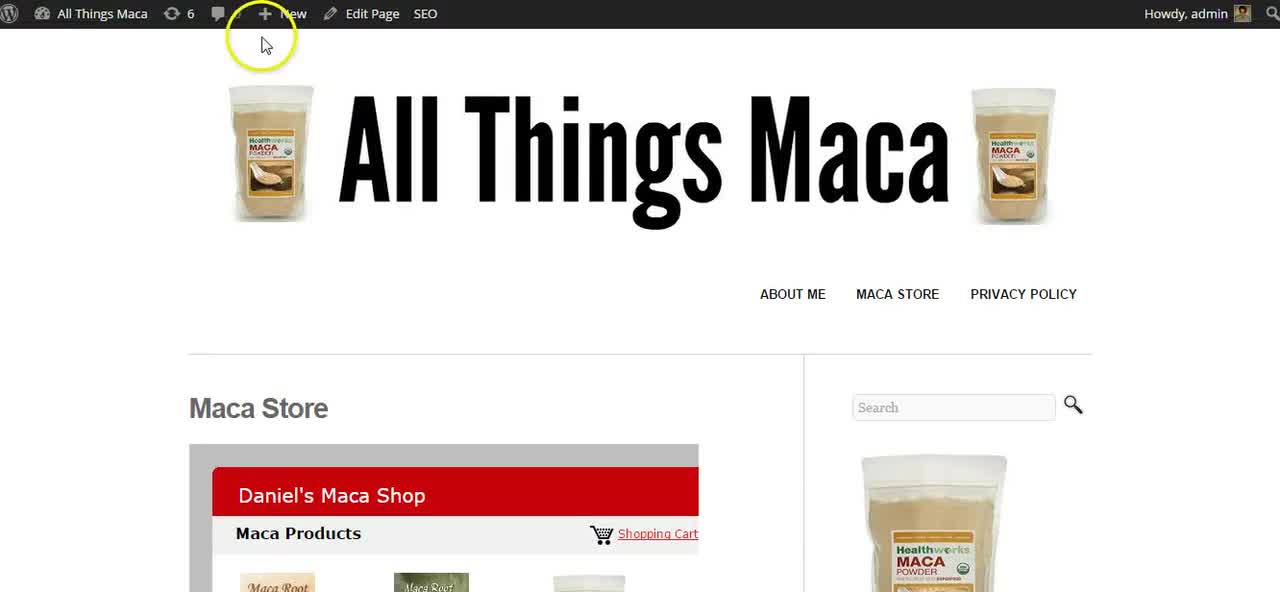
In case you missed the first Amazon aStore training where I showed you how to actually build the aStore, click the link below and then come back to this training.
https://my.wealthyaffiliate.com/training/how-to-build-an-amazon-affiliate-astore
In this video I show you how to set up your Amazon aStore onto your website. After setting up the aStore on the website I then show you how you can add your own banner advertisement that let's people know that your shop is there.
This includes a trip to one of my favorite websites in the world, PicMonkey!
It also shows how to set up the image using a text widget in your Wordpress Dashboard.
Thanks so much for watching! I wish you the very best!
You are awesome!
Join the Discussion
Write something…

















