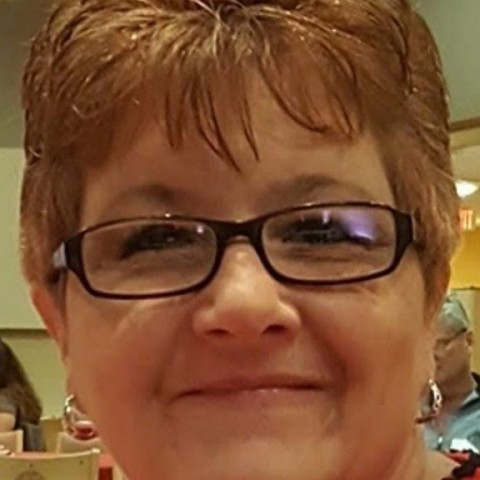First of all, I want to thank you for visiting this training tutorial.
In this training we will be be covering:
- The Why & Ways To Use Multiple Monitors
- Your 1st step - Choosing A Connection
- The Four Display Modes & How To Access Them
- How To Access & Customize Your Displays
- How To Hide Or Show The Taskbar On Displays
I am using a laptop and the screen is quite small for my poor eyesight. I had an extra monitor that I hooked up to the laptop so I could see the screen much better. That was good enough for me until.....
One day my husband came into my office and asked me why I wasn't using the multiple monitor feature now that I had two available. I didn't even think about to be honest. I didn't know why I would need to have two different monitors and how I would utilize them. Now, I don't know what I would do without them. Once you start using multiple displays, you won't want to go back to just one!
Let's begin.
Why You Should Use Multiple Monitors
The answer to this is quite simple when you think about. It is to increase your workflow! Multi tasking isn't always an easy task for some but I believe that once you get used to it, you will find it quite simple to do.
You may already be doing this such as using a split screen. I find that to be very annoying.
Another reason to use multiple monitors is there is no need to install any third party software on you computer.
Ways To Use Multiple Displays
There are many ways to use this feature but I am only going to mention some of the ways that will benefit you while working.
- Cutting & Pasting - No more vertical split screen or attempting to squeeze two windows side by side on a single window
- Picture & Video Editing - You can have all the tools on display on one screen while you work full-screen on the other
- Compare Products - Most of us are doing product reviews on our websites. This makes it very easy to compare the products side by side.
- Multiple Browsers - If you are not testing using different browsers, you should be.
- Preparing Screens Between Different Operating Systems - using open source software such as Open Office, Mozilla Firefox, and Wikipedia
Lesson 2 - Your First Step - Choosing A Connection