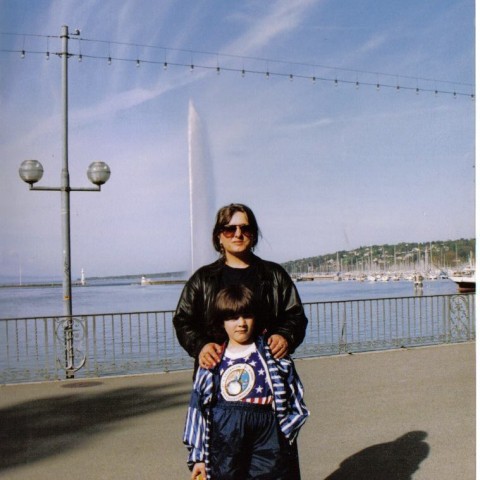Use the following code:
Use the following code:
<img class="alignleft size-medium wp-image-1"src="http://dorinatestsite.siterubix.com/wp-content/uploads/2016/06/dorinatestsite.jpg" alt="alternate text for image" width="1175" height="100" title="dorinatestsite" />
Instead my URL you will put your URL from the Media Library
-for width and height put yours
-where you see size-medium wp -image-1, one is the number for my Header image(it is my first image in Media Library)
-instead dorinatestsite put your Header's name(The Alt Text is the same).

Attention and it is very easy!

Join the Discussion
Write something…