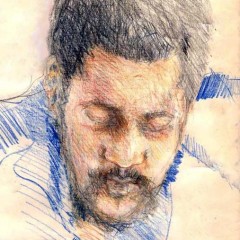STEP ONE
- Go to the "edit-page" for the webpage you are working with (At the top-right of the edit-page there are 2 tabs on the upper right side of the page ... "Visual" and "Text")
- Click on the "text" tab. This is where you will enter your html codes.
In this training, you will be working with html codes for a "pointer" link and a "target" link. The "target" link is your destination link ... your link from a heading to the paragraphs below.