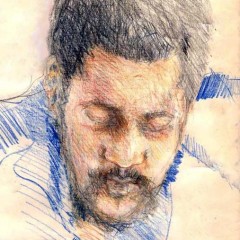STEP TWO
- Prepare yourself to get used to the following html code ... it is the POINTER CODE ...
<a href="#unique-identifier">jumps to Clicked</a>
The unique identifier section and the jumps to clicked sections you see in the code are the only two areas where you will change the text. Never change anything else about the code ... not parentheses or anything else ... just the words you see in italics above.
- Remember that 'Homemade Soup' is just an example I am using. You will type in whatever your webpage is referencing ... not homemade soup, of course.
- So, go ahead and highlight unique identifier, type your words over it. Then highlight jumps to clicked and type your text over it.
- Follow the steps carefully so the end product will look like the sample shown below when you are done ...
<a href="#Homemade Soup">Homemade Soup</a>