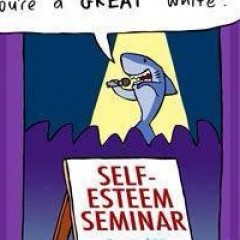As you probably already know the best way and practice to collect Emails / Leads and with it building a List is:
Offering 'something' of value usually a resolution to a problem that often people come across in a certain topic (Niche) or similar like ' how to's ' etc.
Mostly you offer the targeted people this info vs. their email address
This 'info/something' in most cases comes in form of Content in an email, PDF, Video file etc.
So one of the easiest ways to do that is with auto responders byasking people for their Email Addresses, so that you can send them the needed Info
But most of this Services come with a trial or only with a monthly fee and at the beginning you might wanna use rather a free method till your biz is crowing (although as mentioned before, the easiest and best way is to use one of the Email-Auto-Responder Services like Aweber, GetResponse, Mailchimp to name the biggest ones)
But following, I will show you, how you can manage this with your gmail account and that can be also used for other Ideas, that you might have.
Put a mailto: link in your ad/email ad and ask they click the link to receive more info.
Using standard link formatting, add email link "mailto:name@yourdomain dot com?subject=Keyword You Selected"