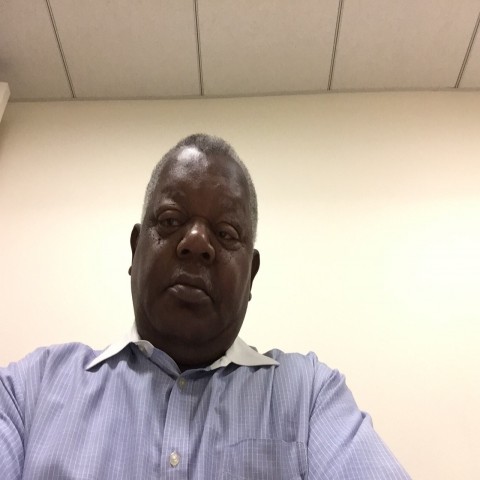Let’s say, for example, that you have a long review page on your site containing the reviews of several products, and you want to let readers jump straight to Product 1, Product 2, or Product 3, etc., on the page from a table of contents at the top.
This is a two-step process. The first one is to create a list of the products on your review page and add them to the menu as clickable links. For example:
Product 1
Product 2
Product 3
The second step is to place anchors lower down in the body of your page matching the menu listings.
Create Sub-Menu Link for Each Category
- Go to (Appearance > Menu)
- Locate the “Customs Links” section and click the down arrow.
- In the URL box remove the http:// and replace it with #Anchor. (Can be any word of your choice)
- In the Link Text field type the name of the submenu (Example: Product 1)

Customs Link
- Click the Add to Menu button to add the text to the menu you will see the new menu text at the bottom.
- Repeat the process for the number of submenu items you are adding.
Join the Discussion
Write something…
Zeph23
Premium
Thanks, it helped a lot. I just created a drop down menu of my website
mytimemyboss.com
mytimemyboss.com