For those who are using the free version of Pretty Links, there is a way to add the new tag 'rel=sponsored' for affiliate links.
There are two ways: Individually or in bulk.
First, click on Pretty Links (hover) and click on 'Options'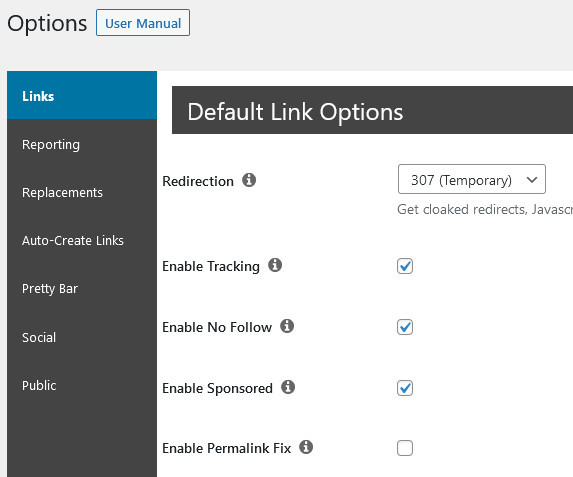
If you do not click on 'Enable Sponsored', you will not bulk edit.
Save or update.
To continue, go to the next lesson.
Join the Discussion
Write something…
jvranjes
Premium
The other plugin you mentioned applies 'sponsored' on all external links, but there may be some that need only 'nofollow'. When I check the link manually, I see only 'nofollow', but Inspect shows that plugin added 'sponsored'. So this is not good. Is there any easy way around this?













