You do not have to lose heart if you dislike tech or playing around with codes. It is simple, install a TOC plugin on your WordPress website and get it configured to behave the exact way you want.
Most plugins will allow you to dictate how they should work and where on your website they should appear. That is, you can decide if your table of contents should show up on every page or select few. Also, you can play around with some design options like width and font in the settings panel.
Let us see some popular plugins and pricing and review WordPress's rating.
1. Easy Table of Content
It is one of the most popular free WordPress TOC plugins. It allows you to choose where and when to place your table of contents. You also have other configuration options where you can twist its display, its bullet formats, and control its smooth operation.
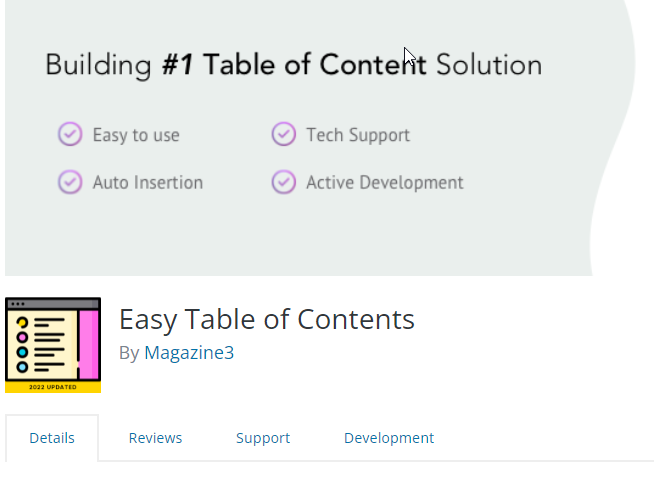
Here is a link to reviews on Easy Table of content. You can see what other users are saying.
2. Fixed Table of Content
A fixed table of content is another table of content plugin that makes adding a table of content to your post easy. It can pull up all the headings in your post and create a linkable table of content based on your headings.
The table of content comes with animation and customizable options for your table of content. It is compatible with various browsers and WordPress. Top of it is the ability to localize your table of content to any language you want. It is a premium plugin and costs around $20.
That's a good selection of options! There's been a lot of development with various TOCs over the last year or so.
Personally I prefer Kadence blocks... Create A Table Of Contents Using Kadence Blocks :-)
Richard









